Lead scoring is the ultimate conversion optimization hack: if you want to make sure leads get delivered to your sales team on time and that they’re truly qualified, you need to standardize the conditions of the hand-off. Call it automated quality assurance.
A high score means prospects are very interested and intend to buy; a low score means they aren’t. Simple, right?
If you’ve done any work with lead scoring, you know that isn’t true. B2B marketers constantly test and adjust their scoring criteria as they learn more about the buying process and what factors correlate with higher conversion rates. It’s a never-ending struggle.
If your lead scoring consistently disappoints, you might be neglecting one of the lesser-known, but critical, components of lead scoring – web analytics. It’s time to use web analytics to work smarter, not harder.
Scoring Without Web Analytics
Although it’s a fairly advanced (and new) marketing automation skill, lead scoring has already gained serious clout. According to a report by Lattice and Decision Tree Labs, 44% of B2B companies use a lead scoring system.

But, of that group, less than half use web analytics as a scoring criterion. That might explain why 59% say “incomplete or inconsistent prospect data” shakes their confidence in scoring, and 43% say the same about a lack of “insight into which attributes indicate buying behavior.”
A lot of marketers get hung up on firmographics (company name, industry, etc.) and BANT (budget, authority, need, timeline) without realizing:
- Even these data points take a long time to collect without web analytics.
- They’re missing out on a deeper level of insight that makes lead scoring truly valuable.
When scoring is too elementary or unfairly skewed, your sales team ultimately takes the hit. They waste time following up with leads shipped over from your marketing automation platform that are nowhere near qualified. According to SiriusDecisions, only 40% of salespeople say they find lead scoring valuable.
To be effective, your scoring framework must incorporate both explicit and implicit data about your prospects — not only who they are, but how they behave. Web analytics does both.
Let’s take a look.
Identify Your Prospects
Identifying prospects is where the “who they are” comes into play. In the old days (like 5 years ago), you had to wait for prospects to fill out a web form on your site to collect basic demographic and firmographic information.
This is still a valid approach, but it’s not the only way. Think about it like this: if you’re trying to figure out what fish are in a body of water, you could drop a hook and wait for the fish to bite, or you could use a sonar transducer (i.e., “fish finder”) to scan the lakebed and provide real-time visuals.
That’s kind of what web analytics do — or at least that’s one of their capabilities. It’s called reverse IP lookup, which means using the IP address of your site visitors to identify the company they work for and geographic location. Typically, you’ll need a marketing automation platform or a dedicated web analytics app to get this kind of visibility because Google Analytics provides only an overview.
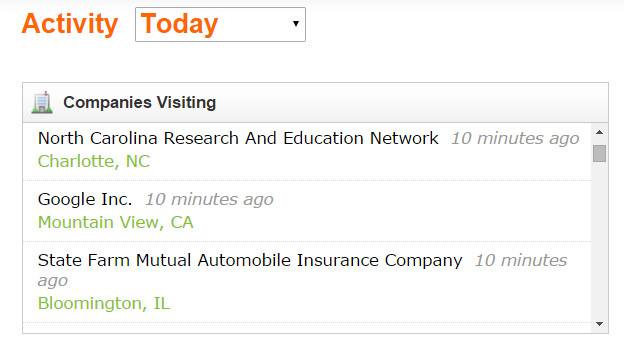
An example of reverse IP lookup in Act-On: site visits from users at three separate companies, by location
As you collect more information about prospects, you can match names with organizations, decide how each company fits into your target market, and assign points based on the number of hits you’ve received from that company.
Use Digital Body Language to Paint a Clear Picture
Firmographic data is a necessary part of the vetting process, but it doesn’t always indicate interest or intent. Let’s say you’re an accounting software vendor and you see that a prospect from a mid-size law firm in Boise is visiting your site. Based on previously collected information, you know the prospect’s name and job title, and everything seems to be a good fit.
Not so fast. Just because they land on your site and match a persona doesn’t make them a qualified lead. You need to know whether or not the prospect is interested in your product and whether they intend to purchase an accounting solution in the near future.
The answer to these questions can be found in the behavioral data provided by (you guessed it) web analytics. This is where the “how they behave” comes into play. By tracking how prospects engage with your website and digital content, you can determine where they are in the buying process. This collection of data is often referred to as digital body language or DBL.
To collect digital body language, your marketing automation platform (MAP) assigns each prospect a unique ID and records their actions using tracking cookies. Your job is to assign point values to each digital action based on how it indicates interest and intent.
For example, downloading a how-to guide about implementing your solution indicates fairly strong interest, so you might assign it 15 points. Reading a blog post, on the other hand, indicates only passive interest, so you might assign it 1 or 2 points.
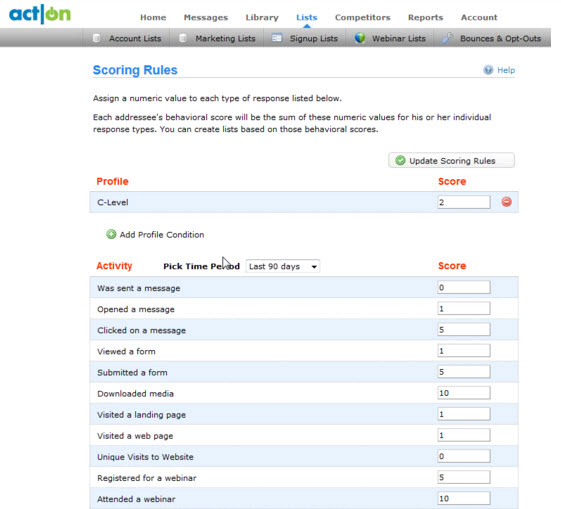
As you can imagine, there are a lot of different factors that go into behavioral lead scoring. Here are some examples of common web activities you can track and score:
1. Pages Visited
Google Analytics will show you which pages on your site receive traffic during a specified date range. But, if you combine web analytics with marketing automation, you can identify specific users and log which pages they view.
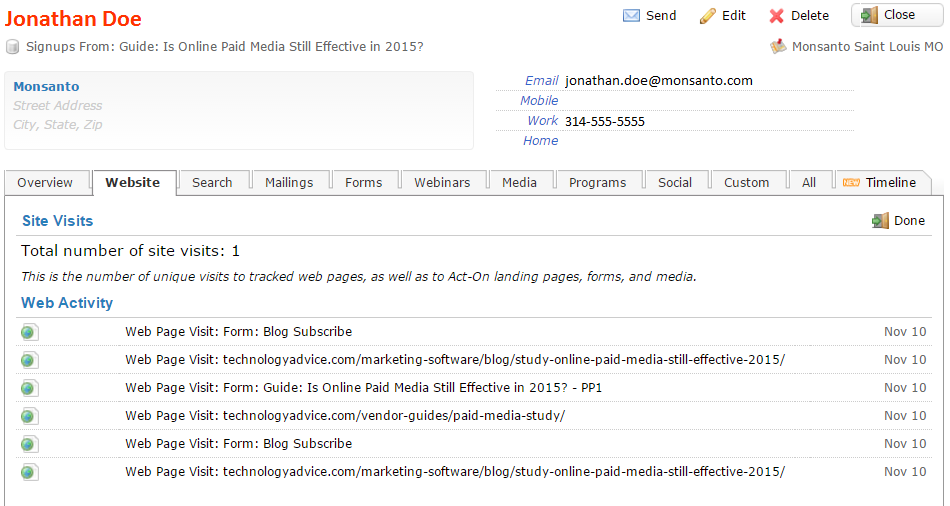
In the above example, a prospect made 1 visit to our site on November 10 and viewed 6 different pages. These page visits in themselves were not enough to score points, but they did lead to a whitepaper download, which we’ll address in a moment.
In addition to tracking views, some software products let you drill down even further to see how prospects interact with a page. For example, “heat mapping” software shows you where a visitor scrolled, what they read, and what they clicked on, even if it doesn’t link to a new page.

This “confetti” map from CrazyEgg shows page clicks segmented by referral sources, search terms, and more.
If your lead scores are in a slump, it could be that visitors aren’t clicking on the right pages and CTAs. Use a tool like CrazyEgg to see which areas of your site are performing below standard.
2. Downloads / Form Completions
Using a similar back-end process, you can track which gated assets your prospects download (“gated” meaning the content is tucked behind a web form). Common examples include:
- Whitepapers
- E-Books
- Research Reports
- Case Studies
- Webinars

Of course, your job as a marketer is not just to track downloads but to create assets that are aligned with your funnel stages in the first place and decide how to quantify engagement with those assets.
If you can do this successfully, the payoff is huge. According to Gleanster, 68% of successful marketers say “lead scoring based on content and engagement” is ahighly effective revenue driver.
3. Online Tools Used
If you’re a B2B company, there’s a good chance you offer some kind of “tool” (or more than one) on your website. The infamous ROI calculator is a common example. At TechnologyAdvice, ours is a Product Selection Tool, which businesses use to get tailored software recommendations.
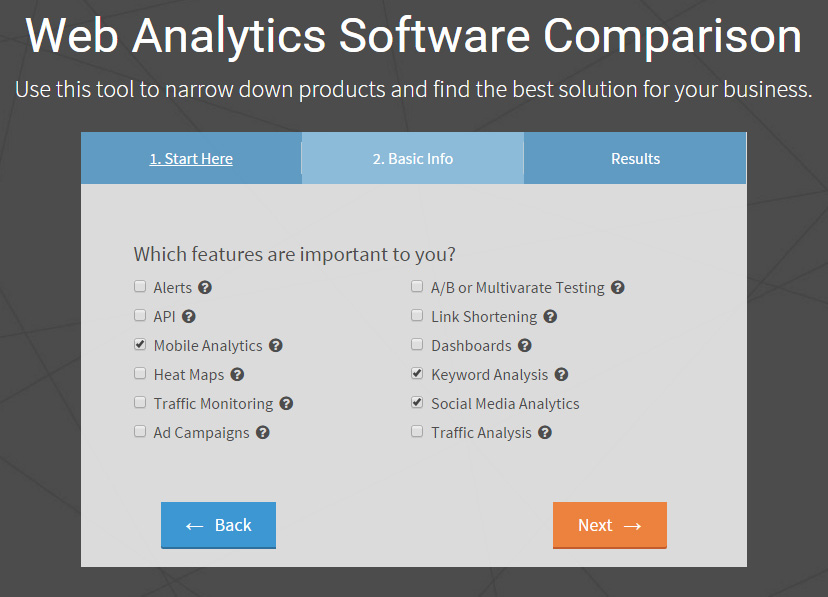
Online tools are a great resource for B2B purchasers and a powerful asset in the hands of a skilled marketer — because you can exchange utility for contact information. Depending on the tool’s purpose, it might also be worth some points, so you’ll need to track engagement. If you assign a specific landing page to your online tool, this will be a lot easier.
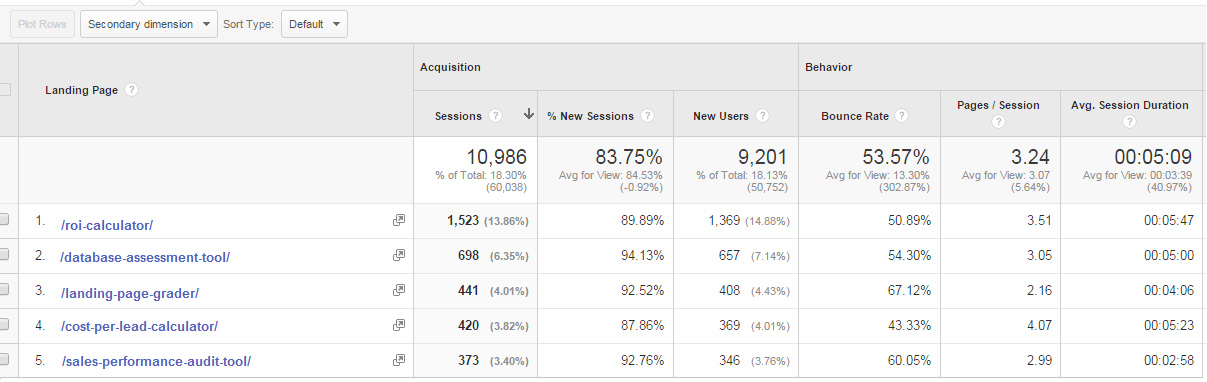
Google Analytics can provide data on how and when your online tools are being used, but again, in order to associate this data with specific lead profiles, you need to use your MAP.
4. Referring Sources / Search Terms
It’s easy to get so wrapped up in what happens on your site that you forget to look at the customer journey before the site visit — i.e., the referral. Referral data describes how a prospect ended up on your site, whether it be a search engine query, a link from a third-party website, a display ad, or a call-to-action (CTA) button in your email newsletter.
Referral data is less common than some of the other behavioral scoring metrics, but it can be incredibly useful in the right context.
To go back to the accounting software vendor example, if a prospect runs a Google search for “best accounting software for small business,” it’s pretty likely they’re in the procurement process. If you don’t assign any points, it will take that lead longer to reach the MQL stage, and in the meantime, the buyer might sign with another vendor who contacts them before you do.
5. Subscriptions and Registrations
Subscriptions (to your newsletter or blog) aren’t directly correlated with purchase intent, but they’re still worth tracking and scoring. When someone provides their contact information and chooses to receive regular updates, they’re implicitly expressing interest in a relationship with your brand. The same could be said when a prospect registers to attend a free webinar or an in-person event, which should be scored higher.
Admittedly, interest at this stage is more in your content than in your product, but that’s an excellent place to start. In his 2014 book, Epic Content Marketing, Joe Pulizzi explains how the Content Marketing Institute’s 140,000 subscribers account for the majority of their revenue. Also, once in the sales process, those subscribers close three times faster.

Sure, a blog subscription will automatically kick the prospect’s information into your CRM database, but it’s the back-end web analytics that register the action and assign points to a lead profile.
Bringing It All Together
First, make sure you have the systems and processes in place to run lead scoring. Without the right technology, it will be impossible to track all these different metrics, not to mention analyze results and make adjustments.
If you want to connect web analytics with lead scoring, you’ll need a full-featured marketing automation platform (e.g., Act-On, Pardot, Marketo, HubSpot) — there’s no way around it. If you’re going the best-of-breed route, consider only compatible tools during your web analytics software comparison.
Second, remember that lead scoring works only if the content and campaigns behind it are flawlessly executed. You can assign 30 points to a lead because they downloaded a bottom-funnel whitepaper, but if the whitepaper itself is lousy, that lead probably won’t be excited to talk to a sales development rep.
Third, work with sales to create a shared definition of “qualified lead.” This definition will help you decide how to weight scoring criteria and where to set the threshold for an MQL.
With a calculated approach and web analytics at the helm, your conversion rate will climb, your revenue will increase, and your sales team will thank you.
To view the original article Click Here

No comments:
Post a Comment