
Today’s digital marketers often wear many hats, manage a slurry of different projects, both large and small, and can be responsible for most, if not all, of a client’s online marketing campaign, including social media, email marketing, content, search engine optimization, etc.
Not only do we have to stay on top of managing projects for our clients, but we must be diligent in marketing ourselves as well (Did you tweet yet today? Respond to all those blog comments? And how’s your Klout score coming along?).
All I can say is thank goodness for all those online tools that make my job easier.
Oh, you’re wondering what online tools I’m talking about?
Well, I’ve compiled a little list of all of the tools and software I’ve used at some point in my career that help me manage my day-to-day responsibilities. Some are new and some have been around for a while, but my hope is that these tools will help make you more productive, and ultimately more satisfied, doing the best job in the world (am I biased? I think not…).
16 Online Marketing Tools that Make Life Easier
Project Management/Collaboration

Mavenlink
Mavenlink is the clear winner for our team because of its robust feature list, covering everything from managing tasks, to tracking projects (both internally and with clients), sharing and receiving files, and tracking time and expenses.
It’s basically an all-inclusive project management tool and it integrates with Google Apps, which is very helpful.
One of my favorite features of Mavenlink is that you can assign tasks to others (either clients or those within your organization), assign a deadline and see when they’ve started and completed said task.
It takes a little time to figure out but once you get the hang of it, it’s invaluable for the busy digital marketer (and clients seem to like it, too).
Basecamp
Basecamp has been around for a while, so you’ve probably heard of it already. It’s another cloud-based project management tool but unlike Mavenlink, you can’t track your time or expenses. And you can’t task other people.
But if you simply need a client-based project management tool that allows you to share files and conversations on a project-by-project basis, Basecamp works well.
Trello
Trello is a good tool for individual, not client, project management. Essentially, you create a “board” for each project, make lists to record your progress on that project and create a “card” that outlines each task.
It reminds me a tiny little bit of Pinterest but instead of photo pins you have task cards. It’s easy to learn and easy to use.
Search Engine Optimization
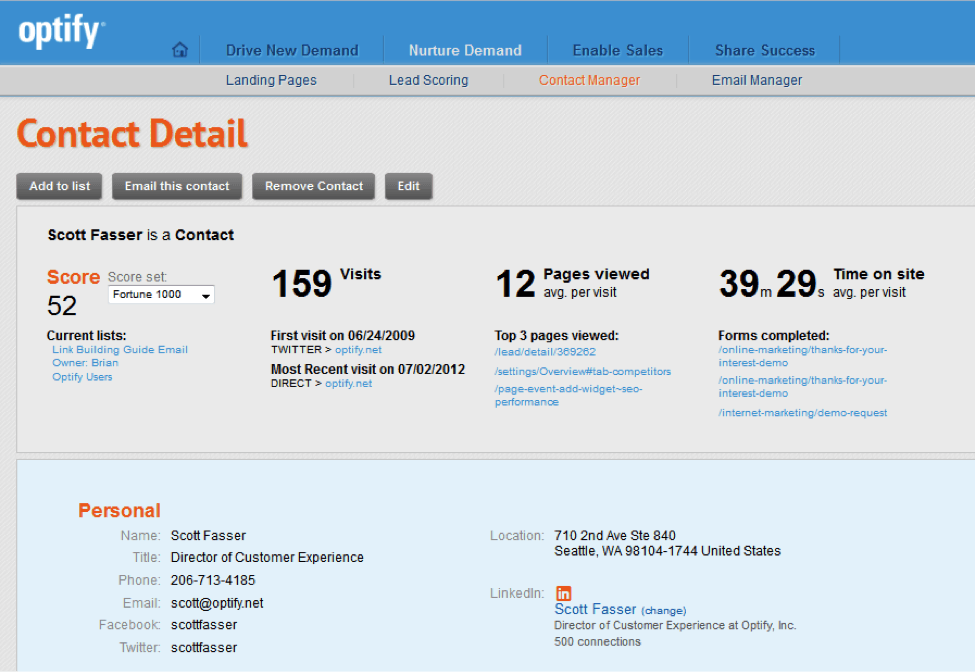
Moz
Moz is another SEO tool that’s super easy to use and navigate. You can see how your keywords are ranking, compare keywords side-by-side to see how they compare against one another, and see which search engines are sending traffic to your site all from your dashboard.
The wonderful visual layout of the dashboard is, in my opinion, the best feature of Moz.
File Management

Dropbox
Dropbox allows you to access your files in the cloud, meaning you can be anywhere and still access a file you need. I like it because it sort of acts like an online server, storing all your files (even really big ones) online so that all the members of your team can view and/or edit them.
This is especially helpful if your team is spread out in multiple offices or in different locations. No emailing large files back and forth. Just drop it in Dropbox.
Google Drive
I love love love Google Drive. And I’ll say it again – I LOVE IT.
Our team uses this all the time to share resources, files and create and update spreadsheets. Unlike Dropbox, in which you pay for the amount of storage space you can use, Google Drive is free. And the storage limit is huge – 15 GB. Did I mention it’s free?
Plus, an unlimited amount of users can use Google Drive, whereas Dropbox charges per user. Drive also offers Google’s amazing search capabilities (handy for searching for files or folders) and a whole host of apps (like DocuSign).
Just upload and “share” a document with your team member or create a document right in the Drive. The only caveat – you have to have a Gmail account in order to use it.
Social Media Management

HootSuite
If you manage multiple social media networks for multiple clients, HootSuite is a GREAT tool. You can use the scheduler to pre-schedule your posts for a specific date and time and you can preview how it will look.
Using HootSuite’s “streams,” you can view all of your posts on all your networks in a visual format, which makes it super easy to keep track of what you are posting where. You can also track your campaign analytics, a handy feature for those who are regularly reporting the success of their social media campaigns.
TweetDeck
TweetDeck allows you manage your Twitter and Facebook accounts from one dashboard, similar to HootSuite. It also updates you when a post goes live with a handy little box that pops up on the corner of your screen.
TweetDeck only works for Twitter and Facebook, though; it doesn’t integrate with other accounts like Google+ or LinkedIn. Our team manages all the social networks for our clients, which is why we prefer HootSuite.
Visual Content Tools

Piktochart
Are infographics a part of your digital marketing campaigns? If they are, please please please don’t use PowerPoint.
Piktochart is a wonderful little program that allows you to create graphic design-worthy infographics. It’s pretty user-friendly (the newer version is a LOT better than their older version, with less glitches) and you don’t have to be a designer to end up with a beautiful infographic. It stores them all in your account so you can edit them at any time, which is great for those clients which require 60,000 changes.
Prezi
Prezi is another great way to easily create visual content. Prezi is a super cool presentation application that runs on the cloud. If you want to create out-of-the-box content that displays information in an engaging, interesting way, try Prezi.
Organizational Tools
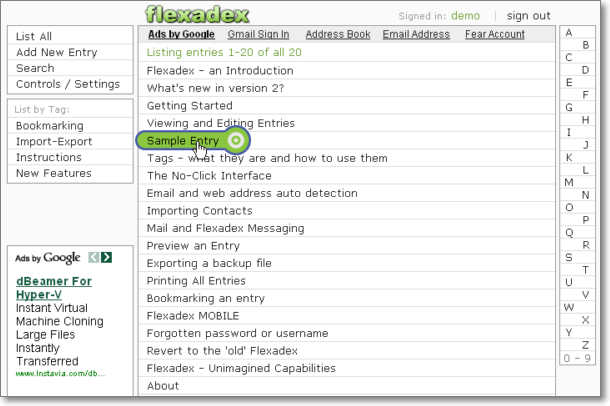
Flexadex
Does anyone else have a drawer full of business cards? Please tell me I’m not the only one.
Flexadex is a great way to store important contact information for all your clients and colleagues online so you can look up someone’s information wherever you are.
Passpack
If you manage lots of blogs, social media accounts, etc., it can be pretty annoying to forget or lose your passwords. Passpack is great because you can store all your usernames and passwords in your online account and share them with your team.
Evernote
Are you a list person? I am. I NEED lists.
Okay, maybe I don’t need them, but keeping organized with notes and lists keeps me from going crazy.
Evernote allows you to make notes with images, voicemails, and even website links. You can label your notes, turn them into reminders and share them. Bye-bye three ring binder.
Oh yeah, and we can’t forget about Google.

Google Alerts
This is a handy little tool, courtesy of Google, that tells you when your brand is mentioned online. You can even have it alert you when your competitors are mentioned. Pretty helpful for knowing who’s talking about you on the Web.
Google Analytics
Google Analytics is indispensable for monitoring the results of your (or your clients’) website traffic and where that traffic comes from. The graph view is especially handy to visually see when your website traffic goes up and down so you can better understand how to capitalize on the actions that caused traffic to increase.
Google Calendar
We use this all the time to keep track of meetings, video shoots, conference calls, out of office reminders, etc. You can share the calendar with your team and your clients and best of all – you can have different calendars for different purposes (family, internal meetings, client meetings, etc.). You can choose to see them all at once, or turn calendars on and off to see one at a time.
Google Apps for Businesses
This is a fully integrated apps system that just makes doing business from a mobile device easier. The apps include Gmail, Google Docs, Calendar (as discussed above), Google Sites (a web development tool), and Google Groups (for internal or private discussion forums). The best part about Google Apps is that they all integrate seamlessly with each other.
Google Insights
Wondering how popular a certain keyword is? Use Google Insights to see if your keywords are gaining or losing popularity over time. You can search by region and find out what’s popular during certain times of the year, like the holidays.
Are there other online tools you use that I didn’t mention? Comment and let me know what’s made your life easier.
To view the original article Click Here

Thanks Akmal! Very similar to your other comment.. :-)
ReplyDeleteInternet marketing providers, often known as e-marketing, or perhaps web marketing, is easily the most economical way of increasing sales. In terms of your investment it will be greater than some other medium of promoting. E-marketing binds together the actual complex and artistic elements to generate higher productivity.
ReplyDeleteHaim Toledano
You're preaching to the choir there Aeldra.. Thanks for sharing. :)
DeleteThanks for sharing this great post. I agree with you. You this blog post has a nice and helpful information about web designing and web developing.
ReplyDeleteSeo Nagpur
This blog has very little information about web design and web development, it's a digital marketing blog. But thanks for commenting anyway :)
DeleteI can see that you are an expert at your field!Free local directory I am launching a website soon, and your information will be very useful for me.. Thanks for all your help and wishing you all the success in your business.
ReplyDeleteInformative Post! I really get the valuable information from this post. In my opinion, the best project management tool is the one that has helps with boosting the time which, increases work productivity.
ReplyDeleteAs per what the experience has been, I have found ViduPM (https://vidupm.com/) as a Time Saving & efficient tool to opt for. This is probably the only tool that handles up the SEO Activities of the projects as well.
Much recommended!