Need a better way to inspire and ignite your Facebook fans?
Live streaming video might be the key!
2015 saw apps such as Snapchat, Periscope and Meerkat continue their rapid growth in popularity. And Blab, the new kid on the block, skyrocketed in fame.
In fact, we fully embraced it as a team. We saw the need and I bet you do too!
As users clamored to gain better access to brands -- brands found a way to create improved communication channels.
From BMW to Starbucks, Nestle and Doritos, brands were eager to share their thoughts and experiences in real time.
But users and companies weren’t the only ones to take note of the incredible success and popularity of live streaming apps – Facebook did too.
In December, Facebook began testing live streaming on profiles in select cities (mine here in Los Angeles was one of them). Up until that point -- live streaming was only available to public figures and verified pages.
As of January 28th, those days are over. Now everyone on Facebook, or at least those with aFacebook iOS app in the U.S. can finally join in!
Top Ways to Use Facebook Live Video for Your Business
What is Facebook Live Video Streaming?
Not familiar with Facebook Live Video? Wondering what the benefits are to you and your business?
The biggest advantage is that the Live Video option is built right into Facebook. No more searching for the right app.
Simply open the Facebook home page, click on the “status” button at the top, and choose the Live video icon.
Just like that you can start broadcasting your message and have it appear in the news feed.
Here’s a few extra benefits:
- As the video is shooting, you see how many people are watching the video, as well as their names and comments.
- As soon as it’s over, the video is automatically saved to your timeline.
- From there you can share it, tweet it, embed it in blog posts, or delete it.
And the best news? Unlike Periscope videos -- these are not going to disappear after 24 hours.
Just Another Periscope or Meerkat?
Not really. There are several differences that stood out to me immediately.
One of the biggest is the built-in Facebook privacy filters. Unlike Periscope and Meerkat where your video is available to anyone following in the app or online, Facebook Live Video can only be seen by the people you choose.
And when you think about it, this falls in line with Facebook’s desire to create a more intimate “friends and family” oriented network.
As I mentioned above, another big difference is the fact that this video sticks around. It’s not going to disappear in 24 hours or 10 seconds.
This video is here to stay -- and available to you for a multitude of purposes.
Plus, you’re keeping your audience right where they feel comfy and cozy. With over 1.04 billion daily active users, why not hang out where people feel most comfortable?
Why Facebook Live Video for Your Business Is a Must
Live streaming is all about connecting and interacting with your audience in real time. It breaks down barriers and creates a connection that transcends traditional marketing limitations.
Just think: what would you remember more? Reading an interesting article or watching a video that lets you become part of the conversation? As statistics show, video wins.
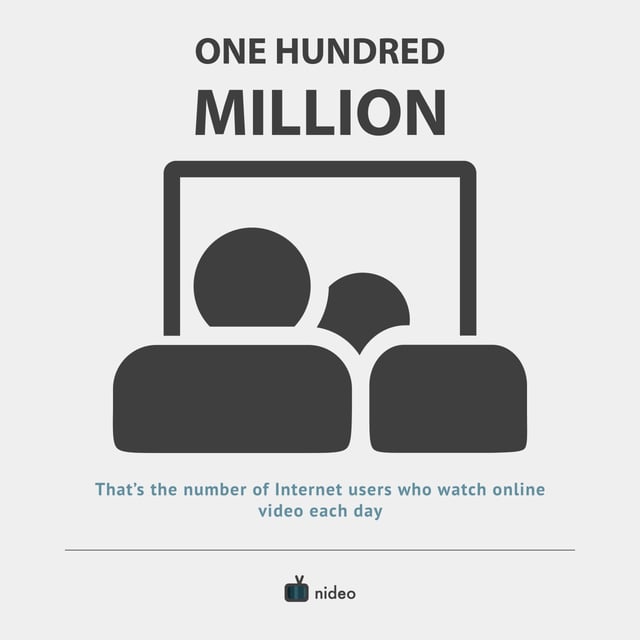
And not just any video. Your audience wants authenticity, and let’s face it -- there’s nothing as authentic and genuine as live video!
It’s the total transparency that draws me in -- sharing a glimpse into an otherwise off limits world.
There are no edits, cuts, or captions -- it’s just a video that’s happening at that exact moment. Apps such as Meerkat, Periscope and now Facebook’s Live Video let people interact with real people and not a logo or brand.
The Uses for Live Video for Your Business Are Limitless
Live streaming has opened up a whole world of opportunities for brands and businesses.
While Facebook Live Video is relatively new, many social media influencers have been using it on their page. The good news? How they’re using it on a page is no different than how you can use it on your profile.
Guy Kawasaki shows up in my feed almost daily. He uses it to share quick tips with his followers or give a behind the scenes look into his latest travels.
And consider this. If you create any type of content for social media (and I imagine you do) -- the time it takes to live stream is negligible in comparison to anything else.
How much time would it take you to shoot a video tip or answer a question? Maybe 2 minutes max?
That’s a lot less time than what it takes to write a blog post on the topic, create a graphic or even tweet in some cases.
As today’s attention spans get shorter and shorter, Live video gives your audience a way to interact without exerting a ton of energy -- or investing a whole bunch of time.
So, if you want to see how to share quick tips through Facebook Live Video, check out Guy’s Facebook page and his Tech Tip Tuesdays!
Each of his short Live streaming videos has a quick and useful tip his followers can use. But Guy doesn’t stop there -- he often uses Facebook’s live streaming feature to share some cool moments in his life and to give an inside look at cool technology.
Mari Smith has also taken full advantage of Facebook’s live streaming option. She generally uses it to give her followers the scoop on what's happening in the Facebook world.
She shares the most important and interesting facts and gives her opinion on the topics, saving her followers a lot of time. Helpful? Definitely!
She’s not just sharing a link to an article, she’s actually talking about it and sharing her opinion. Value and authenticity -- that’s what people love and what they get from Mari.
That’s not all you can use Facebook Live Video for. Here are a few more ideas:
- Give a behind the scenes look at your business. Share how you create a product, how the team works and relaxes, etc. People love watching everything that's typically off limits.
- Broadcast live events. Are you at a conference, a concert, or some other place others would love to get a glimpse of? Share it live! But don’t forget to engage with the audience while you’re filming. Walk and talk them through every bit of it -- and answer the questions that are sent your way.
- Host interviews. Interview your company’s employees, clients, or important people in your niche. Brands are all about the people that are a part of it, so let these people speak and your audience will listen.
Sure, Meerkat and Periscope were here before Facebook Live Video, but does that mean there isn't room for it? Of course not!
Facebook has something special to bring to the table and that’s a chance to share special “live” moments with your friends, family, and followers in a matter of seconds.
Now that it’s released to almost everybody, more and more people can go “live” and share their story on social media in a matter of seconds!
To view the original article Click Here

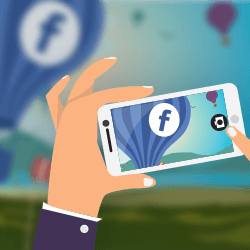
Live streaming is the latest fad on social media so make sure to get live with your audience from time to time.
ReplyDeleteLive streaming would give you a more intimate space with your viewers and encourage them to interact with you more often. It would allow more personal interaction with your audience in real time.
You can also share your live videos later, so that those who have missed out the live streaming can view them again. A tour of your business, a demonstration of your products or an interview with the creators are some of the possible content which can be created with a live video.
Make sure to make the most out of the apps which allows you to go live directly from the blog.
Live streaming is the latest fad on social media so make sure to get live with your audience from time to time.
ReplyDeleteLive streaming would give you a more intimate space with your viewers and encourage them to interact with you more often. It would allow more personal interaction with your audience in real time.
You can also share your live videos later, so that those who have missed out the live streaming can view them again. A tour of your business, a demonstration of your products or an interview with the creators are some of the possible content which can be created with a live video.
Make sure to make the most out of the apps which allows you to go live directly from the blog.
Live streaming is the latest fad on social media so make sure to get live with your audience from time to time.
ReplyDeleteLive streaming would give you a more intimate space with your viewers and encourage them to interact with you more often. It would allow more personal interaction with your audience in real time.
You can also share your live videos later, so that those who have missed out the live streaming can view them again. A tour of your business, a demonstration of your products or an interview with the creators are some of the possible content which can be created with a live video.
Make sure to make the most out of the apps which allows you to go live directly from the blog.