Pinterest is that magical corner of the web where we go for inspiration, ideas, planning, and a fair amount of good ol’ fashioned digital hoarding (or is that last one just me?).
But what you may not have realized is that Pinterest is about a lot more than wedding planning, DIY, and recipes. Pinterest is home to an astonishing array of content of different types (you can Pin GIFs, videos, geolocated Pins, and more) covering a variety of topics and industries. Brands that you wouldn’t think of as Pinterest-friendly—like Bank of America—are increasingly getting into the game and they’re doing an excellent job.
What’s the draw you might ask? In many cases, it’s longevity. Pins have a long-tail effect not seen on other social media. While a Tweet has a half-life of only 24 minutes, and a Facebook post lasts about 90 minutes, Pins have a half-life of 151,200 minutes.
In a Pinterest case study about BuzzFeed, the media site’s VP of growth and data explained: “Pinterest is BuzzFeed’s second largest social network referrer. It also has a much longer life cycle than other social networks, often driving traffic to posts months after publication. In fact, more than half of BuzzFeed’s traffic from Pinterest goes to posts published more than two months ago.”
Pinterest is the great (somewhat) untapped traffic driver of the web. Still not convinced? Check out these stats:
- The average Pin is Repinned 11 times.
- More than one-third of Pinterest users choose Pinterest over Google search.
- Two-thirds of all Pins are from a business’ website.
- Pinterest is the No. 2 source of social media traffic to Shopify stores.
- People referred by Pinterest are 10 percent more likely to make a purchase on e-commerce sites than users of other social networks.
- Pinners spend twice as much as users referred by Facebook.
- In the past six months, 93 percent of Pinners shopped online.
- Nearly 2 million people Pin rich product Pins every day.
- The site serves more than 1.5 trillion recommendations annually.
- More than 14 million articles are Pinned daily.
- And, in case you’re concerned that you can only reach women on Pinterest—one-third of sign-ups are men.
Peg Fitzpatrick, social media marketing professional and co-author of The Art of Social Media: Power Tips for Power Users, joined us for a #HootChat all about Pinterest—how brands can optimize their website for Pinning, become power Pinners, and use Pinterest to drive traffic.
3 insights about Pinterest from Peg Fitzpatrick
1. Good imagery and thoughtful descriptions are key to searchability

“Pinterest is the place to showcase your products and help people discover your brand with visuals,” wrote Fitzpatrick in a series of Tweets. “Beautiful Pins should tell the story of your product or idea… Engaging pins have fantastic images that are high quality and well-composed… If you’re just starting on Pinterest, make sure to set your Boards and Pins up with keywords and good descriptions… Inspire people to Repin and click through.”
While it’s true that all social media is becoming increasingly visual, Pinterest has been that way right from the very beginning. It’s a highly visual platform on which aesthetics alone can make or break your strategy.
Arguably, the single most important element of any Pin is the image. That means crisp, eye-catching, high-quality images are critical. And not just any kind of image either. Unlike Twitter, vertical (portrait-style) images work best on Pinterest because they make the best use of real estate on the platform and are far more eye-catching than horizontal (landscape) images. Fitzpatrick says she uses images that are 735 x 1,102 pixels (though you can test to find the optimal size for your brand).
Arguably, the single most important element of any Pin is the image. That means crisp, eye-catching, high-quality images are critical. And not just any kind of image either. Unlike Twitter, vertical (portrait-style) images work best on Pinterest because they make the best use of real estate on the platform and are far more eye-catching than horizontal (landscape) images. Fitzpatrick says she uses images that are 735 x 1,102 pixels (though you can test to find the optimal size for your brand).
But you don’t have to stop with a nice picture. The addition of clear, concise, and value prop-focused text (i.e. what Pinners get if they click) can work wonders for your Pins. Keep in mind that Fitzpatrick cautions against including a CTA on the image itself.
Let’s say you wrote a blog post about how to create DIY wall art. You could simply Pin a picture of the piece of art (or one of the steps) and leave it at that. But imagine instead that you add a little text to the image, like “How to Create DIY Wall Art for Less than $10.” Now Pinners know what your Pin promises without even having to look at the description. Which one do you think Pinners would be more likely to click? You could even take things one step further and create an image collage featuring the necessary materials for the project, or even a few of the steps, alongside the finished product. Which one would you click on? Which one would you want to save for later?
Good images is key on Pinterest, but the image isn’t all that matters. Your Pin’s description is crucial to its overall searchability.
Fitzpatrick offers the following tips on how to craft good Pin descriptions:
- Skip the jargon and stick to user-friendly language.
- Include keywords in your description text. Think about the terms people might search to find your content and aim to work them in. Just be careful to avoid keyword stuffing.
- Provide answers and ideas. Make sure the information is helpful, minimal, and appealing.
- Don’t be too salesy.
- Above all, use the description to tell people what they can learn from your Pin. Inspire them.
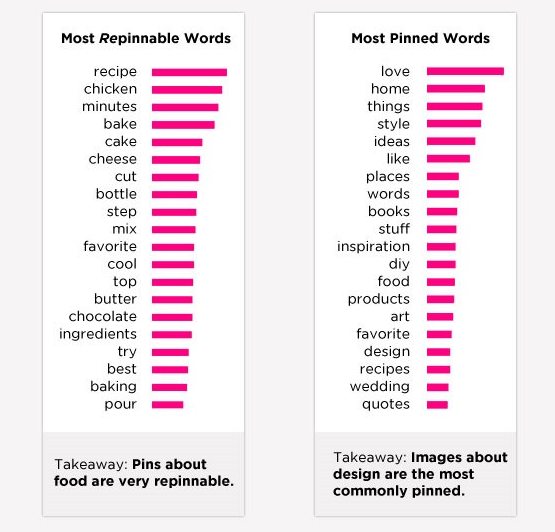
You can also consider including a call to action (CTA) in your Pin description. According toQuicksprout, “there is an 80 percent increase in engagement for Pins that contain a call to action.”
Fitzpatrick listed a few options for simple Pin CTAs on her blog:
- Share this post
- Pin it for later
- Click here for your free download
- Register today
- RSVP here
- Sign up here
As you choose your images and craft your descriptions, keep in mind how your Pins will look on a mobile device and aim to make things as mobile-friendly as possible. More than75 percent of Pinterest usage takes place on mobile devices, such as phones and tablets. Fitzpatrick offers tips on how to optimize Pins for mobile on her blog.
2. Optimizing your website for Pinterest is crucial
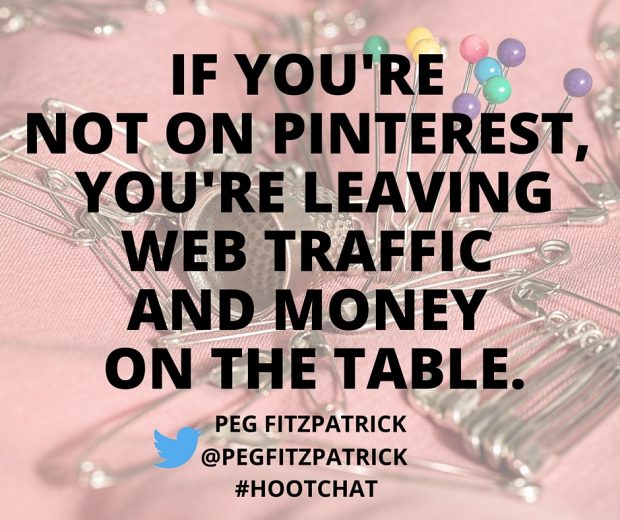
“Pinterest should be part of your marketing mix if you have a blog, product, or service,” wrote Fitzpatrick in a series of Tweets. “If you’re not on Pinterest, you’re leaving web traffic and money on the table… The biggest mistake is not having great images on your website for people to pin… Having a Pinterest-friendly website with a Pin-it button and great images is essential.”
There are a variety of things you can do to optimize your website for Pinterest. Fitzpatrick offers a few suggestions for brands:
- Add the Pinterest “Follow” button to your website.
- Install the “Pin It’ button to make it easy for visitors to your site to Pin content.
- Create an optimized, Pinnable image for every post you publish.
- Use Rich Pins to add metadata to your Pins.
- Use Pinterest Widgets to embed Pins, Boards, or your profile in your content or your site.
It’s also important to keep in mind that that metadata you include in the media you upload to your website can affect its Pinnability. For example, if you write a blog post that includes an image, you’ll want to ensure that the description field for the image has text that you’d want included in a Pin description. If a Pinner uses the Pinterest bookmark to Pin the post, the metadata will pre-populate in the Pin, so it’s important to make sure it says what you want people to know about the image, post, or page. While it’s possible for Pinners to change this text, many won’t, so it’s important to ensure that the content on your website is optimized for visiting Pinners.
Fitzpatrick has shared tips on how Pinterest can help your blog and how to market on Pinterest for profit on her blog.
3. Always be Pinning

“ABP: Always Be Pinning,” wrote Fitzpatrick in a series of Tweets. “You should pin on a regular basis. Pinning every day is great. It helps keep your account fresh… Also make sure to Pin content from other people, not just your own brand… Repinning is Pinning—80 percent of Pins are Repins on Pinterest… If you want to do really well, Pin 10 to 15 things per day. Power Pinners Pin much more!”
According to Pew Research Center, only 17 percent of Pinterest users visit the site daily (including the nine percent who visit the site multiple times per day). Meanwhile, 29 percent of users say they visit the site weekly and 52 percent say they visit less often. While Pinterest users may not visit the site as often as they do Facebook (70 percent visit daily), when Pinterest users do log on to Pinterest, they’re highly engaged with the content.
Because of how the platform is used, brands should post to Pinterest more often than for most of their other social media platforms. Experts agree that five Pins per day is a good minimum, though many recommend brands post more frequently than that.
Susan Wenner Jackson wrote some advice on timing for the Ahalogy blog: “Publish 15 to 20 Pins daily to reach the Pinterest community at optimal times for the specific types of content you’re Pinning. Variety creates a better experience for the Pinterest community. And remember, people are on Pinterest at different times, so this gives you the best chance to reach more of your followers.”
As with other channels, the time of day can also play an important role in the success of your posts. Content on Pinterest tends to do best in the afternoons and evenings, when most users log on to the platform.
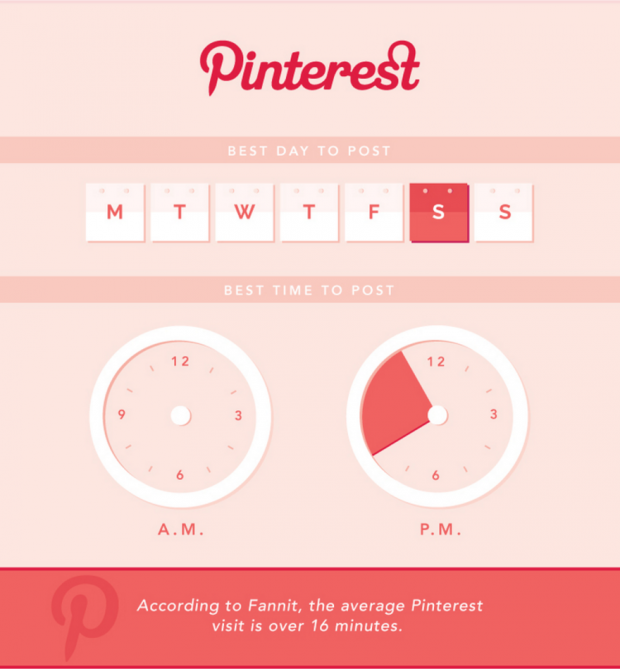
Like any of your other social media channels, you can save time managing your Pinterest presence by scheduling content. Fitzpatrick shares: “My Pinterest secret weapon is Tailwind. I use it to schedule out great content and love their enhanced analytics.” She added that Tailwind makes it “easy to schedule Pins, create a schedule based on recommended times in the tool, and recommendations to make my Pinterest boards better.”
If you have anything to add please do so in the comments below.
To view the original article Click Here

No comments:
Post a Comment