
Do you find yourself spending a lot of time on social media, but not getting a lot of results? If so, it may be because you spend more time on menial tasks and less time on actual engagement. In this post, we'll show how to boost your productivity by automating menial social media tasks to free up time for things that really count.

Choose the right tools.
Before we discuss specific tasks that can be automated, let's talk about how to choose the best social media tool. There are a number of great options out there to help you with social media. When choosing what works for you, consider the following:
- The costSocial media tools range in price from free to thousands of dollars per month based on features, number of users who need access to your social accounts, number of social accounts you have, size of your audience, and other factors.
- The social networks they connect toIf you only use Twitter, then you only need a tool that works with Twitter. If you use Facebook, Twitter, and LinkedIn, then you need a tool that can handle those networks. If you use Facebook, Twitter, LinkedIn, Pinterest, Instagram, Tumblr, and a dozen other networks, find a tool to handle as many of them as possible.
- The number of tasks they can help you with
There are tools that specialize in helping you with a few specific tasks, or tools that do just about everything. Aim for the ones that can help you with the majority of the tasks you want to complete, and then find others that help you with any additional tasks.
Depending on your needs and your budget, you may find that one tool will help you do it all, or you may need a combination to get everything done. There's no right or wrong solution—there are only the solutions that help you do the most at the lowest time investment and financial cost. With that in mind, here are some of the menial social media tasks you can automate.
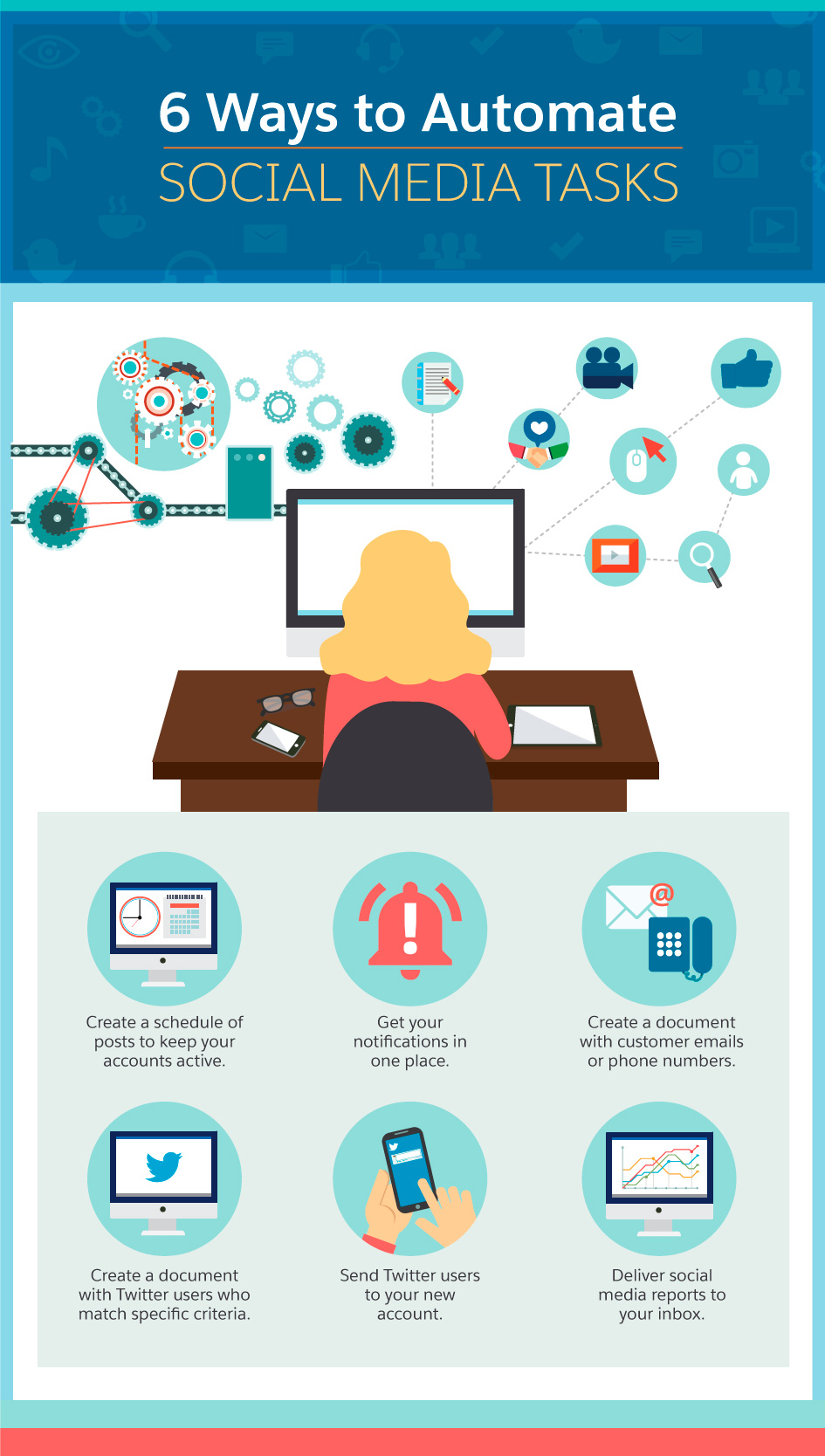
Create a schedule of posts to keep your accounts active
One way to grow your social media audience and keep them engaged is to boost your social media account activity with new posts. Updates show new visitors that your account is active and worth following, and, depending on the platform, they also encourage engagement through likes, comments, and shares.
The number of accounts you have and the hours dedicated to work on them can make remembering to keep your accounts updated a challenge. One simple way to keep most of your social media profiles and pages active is by scheduling updates.
You can either fully or semi-automate updates to your accounts. For example, you can fully automate updates by using social media tools that will push updates to your social profiles and pages when an RSS feed has a new item. RSS feeds can be pulled from your own blog as well as blogs and online publications you trust.
For those who are not comfortable with fully automating posts, the alternative is to create updates and schedule them in a queue. This will allow you to spend a specified time per day or week creating updates. Once added to your queue, they will be delivered to your social accounts at the times specified in your queue.
For example, let's say that on the weekend you find 10 great articles and five quotes to share to your social accounts. You also know of two promotions you want to run during the week. And you have three questions you want to ask your audience. With all those items, you have 20 total updates. If you have a queue set up that posts to your social accounts four times per day, you can have those 20 updates sent out in those specific time slots.
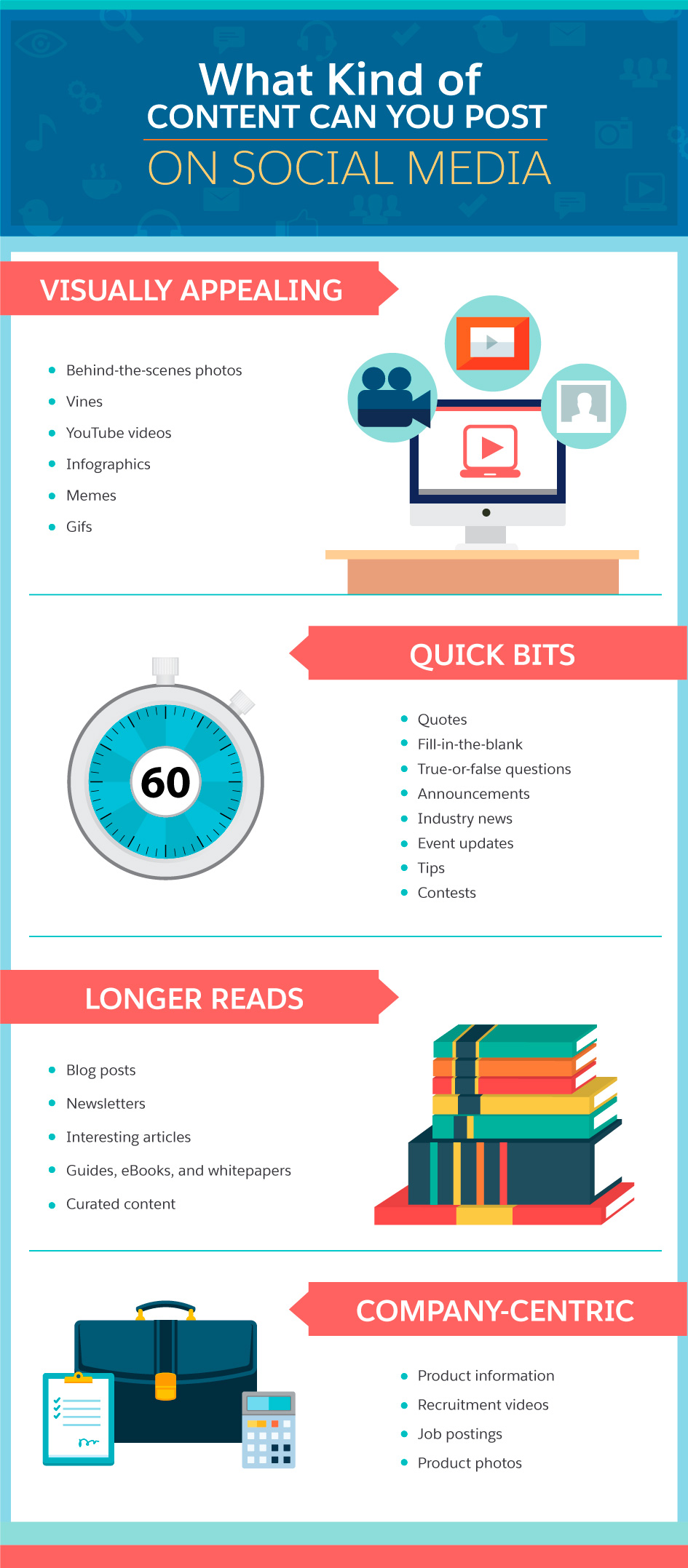
Get your notifications in one place
Going from one network to the next to check updates and notifications from your social media audience is a hassle. Get all of those updates and notifications in one place to help streamline the process, ensure that you don't miss any engagement opportunities, and save time.
For this, you need a social inbox. This is simply a place that brings all of your updates and notifications together. While the tool you use may not call it a social inbox, this type of automation allows you to review updates and notifications from multiple networks in one place. It’s important to stay organized and up-to-date, so a tool that integrates with your CRM is imperative.
Create a document with customer emails or phone numbers
If you use Custom Audiences on Facebook for your Facebook advertising campaigns, you can make the process of creating your Custom Audiences simpler by creating an automation that adds your customer emails or phone numbers to a file that you can copy and paste into Facebook.
If you don’t have an easy way to compile customer contact information, try using Google Sheets. Then create a task in your tool of choice that will place the email address and/or phone number of New Leads, New Accounts, or New Contacts into a new row of a specific Google Sheets spreadsheet. Start by creating the spreadsheet in Google Sheets, with columns for email addresses and phone numbers. When you’re ready to create a new Custom Audience in Facebook with this data, you can go to the spreadsheet, copy the email addresses or phone numbers from the spreadsheet, and paste them into the Custom Audience setup wizard.
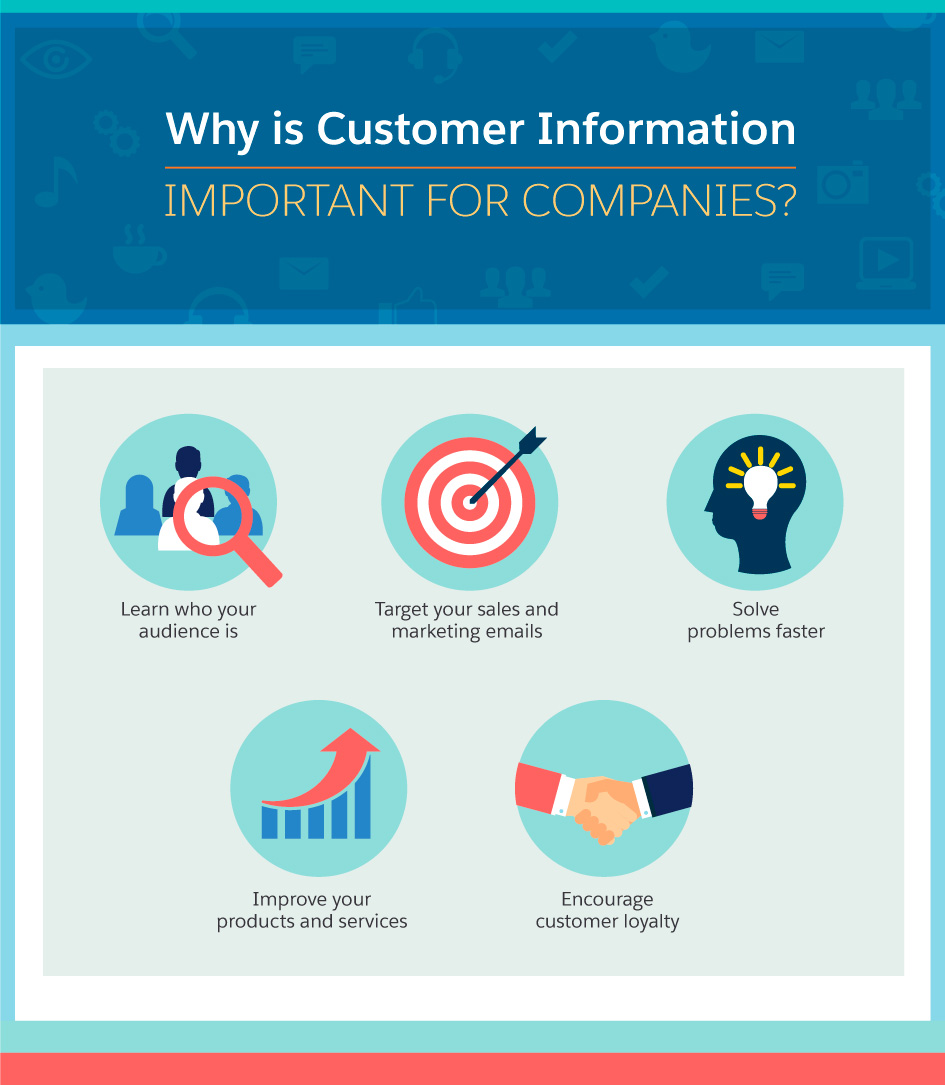
Create a document with Twitter users who match specific criteria
Speaking of Custom Audiences, did you know you can use Twitter usernames to create Tailored Audiences for Twitter advertising? You can automate the process of finding specific people to advertise to and put those people in a list.
The tools I recommend for this are IFTTT and Google Sheets. IFTTT allows you to create tasks that will add Twitter usernames to a Google Sheets spreadsheet when they do something specific. Create tasks on IFTTT that will add the Twitter usernames of people who mention you, follow you, like one of your tweets, or mention a specific keyword to a new row in a specific spreadsheet.
When you’re ready to create a new Tailored Audience in Twitter with this data, you can go to the spreadsheet, download the data as a CSV, and import it into the Tailored Audience setup wizard.
Send Twitter users to your new account
Do you have multiple Twitter accounts, but want people to only connect with one of them? If so, then you'll want to send people who contact the other accounts to your primary account. Create a task in your social automation tool that will send a direct message to new followers of your other accounts to your main one. When it comes to automated direct messaging on Twitter, this is one of the few automations I suggest, as automatic messages can be a major annoyance to followers.
Deliver social media reports to your inbox
Social media analytics: We love the data, but it takes time to collect and review. Get your key social media analytics delivered to your inbox. This is a great way to ensure you keep track of everything that's going on without spending a ton of time reviewing data.
Fortunately, there are several services that deliver social media reports directly to your inbox. These allow you to skip going from profile to profile and network to network to make sure your social accounts are all growing and getting great engagement. Find a tool that sends you daily or weekly emails updating you with the top analytics data for your social accounts. A summary of engagement on your latest posts from some networks and social groups is also a great way to keep track of your social media progress.
Get information about one or more Twitter profiles, Facebook (profiles, pages, and groups), LinkedIn (profiles, pages, and groups), Google+ (profiles and pages), Instagram, Pinterest, YouTube, and other accounts. If you can, add in data from Google Analytics, email marketing software, and ecommerce stores to make your email reports even more valuable.
Conclusion
These are only a few of the social media automations you can create using the wide variety of available social media tools. The goal isn't to automate your social media strategy, but rather to automate some menial tasks to free up time for more important ones, like engaging with potential customers, providing customers service, and interacting with people in social groups. Think through all of the social media tasks you spend time on each day, and see if one of the above-mentioned automations can help you free up some time.

No comments:
Post a Comment