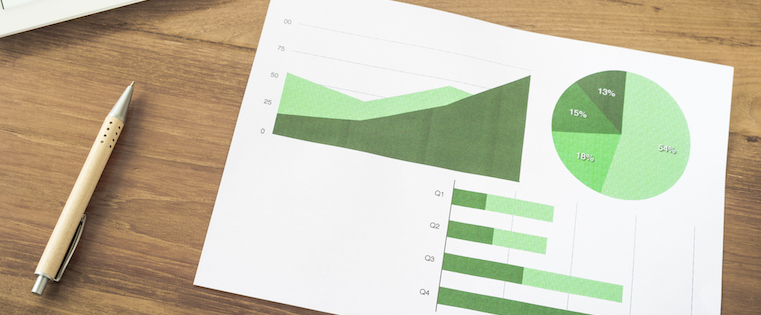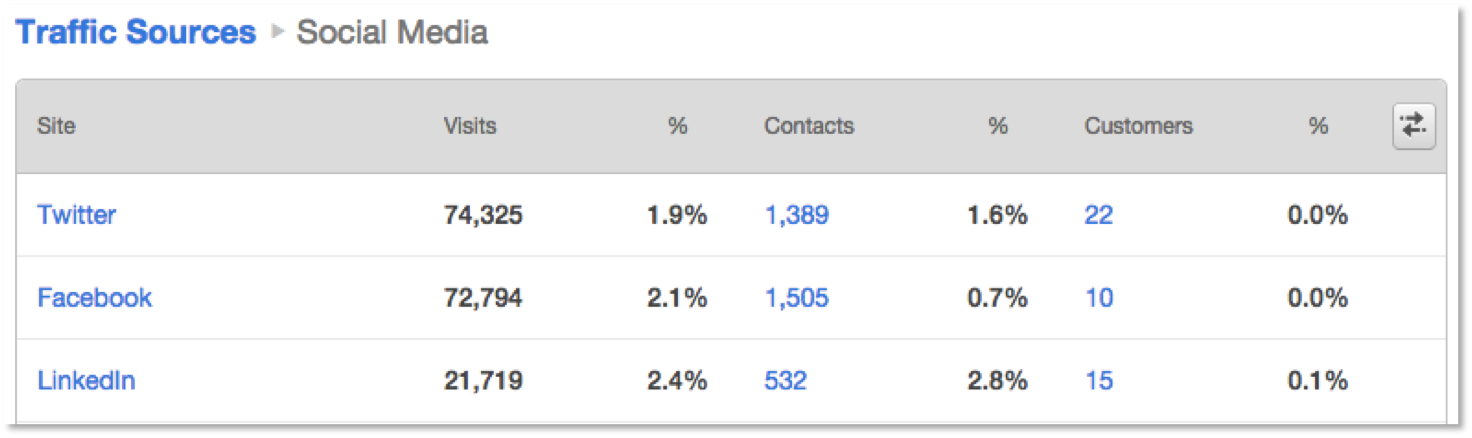Want to know how to grow your email list?
Are you using social media to support your email list growth?
If you’re thinking of marketing tactics such as email and social media as two separate entities, you’re missing out on a lot of benefits.
In this article you’ll discover tips for using social media to improve your email marketing.

Discover how to improve your email marketing with social media.
What You Need to Get Started
There are two things you ideally need to make most of the tips in this article. In general, both will help you grow your email list.
A Lead Magnet
A lead magnet is a freebie you offer people in exchange for their email address. The freebie can be an ebook, whitepaper, report, access to a tool, template, video, presentation, course, etc. You can see a lead magnet in action on the homepage of Social Media Examiner.

Example of a lead magnet promotion at the top of Social Media Examiner.
You should create your lead magnet with your ideal email subscriber and customer in mind. For example, if you want CEOs interested in social media to subscribe to your email list, create lead magnets about social media geared towards CEOs instead of people who work for them.
If you decide to use more than one lead magnet, you may want to create a resources section, learning center or another similar area on your website to help people find all of your freebies.
Visual.ly, for example, offers several lead magnets in their content hub. When you download one of their lead magnets, you’re taken to a squeeze page—the next thing you need for your own email marketing.
A Squeeze Page
A squeeze page is a landing page dedicated to converting visitors into email subscribers. Ideally, your squeeze page should include some information about your lead magnet and an opt-in form to capture your visitors’ information and email.

Example of a squeeze page for email subscriber opt-ins.
If you need to qualify leads for your products or services, you may want to include a couple of questions to find out who the subscriber is and what his or her needs are. But if your main goal is simply to grow your email list, fewer questions will lead to more subscribers.
Armed with the URL to your latest lead magnet squeeze page(s), here are some ways to use social media to grow your email list.
#1: Facebook Promotion Options
Facebook Page Short Description
You have the opportunity to share URLs in two places on your Facebook page. One of those is in the main website field for your page and the other is in your page’s short description. This is a great place to share the URL for your lead magnet.
The short description field is limited to 160 characters, so use them wisely to describe your business and get people to your lead magnet.
Facebook Page Custom Tabs
Custom tabs are applications you add to your Facebook page to create a specific functionality. For example, the Convince & Convert Facebook page uses a custom tab to house an opt-in form for their email newsletter.

Example of an opt-in form on a Facebook page custom tab.
Find out if your email marketing software provides a Facebook app to create an opt-in form on a Facebook page custom tab or you can use an app like Woobox Static HTML to display an opt-in form on your own website.
Facebook Page Call-to-Action Button
The Facebook call-to-action button can also be used to direct people to your squeeze page. Simply use the Sign Up text option and link it to your squeeze page.

How to set up a call-to-action button on your Facebook page.
To encourage people to click on the call-to-action button, you can create a custom Facebook cover photo that promotes your lead magnet and points to the button.
Facebook Page Cover Photo
Speaking of the cover photo, you can also use the cover photo’s description to link to your squeeze page like Mari Smith does.

Example of a Facebook page cover photo promoting a lead magnet.
Even if you don’t use your cover photo to promote your lead magnet, you should at least update it to include a link to your website so people can click through to it.
Facebook Advertising
Facebook ads are a perfect way to promote your lead magnet and get your ideal subscribers signed up to your email list. Formstack‘s ad is a perfect example of promoting a free ebook, using a great image and a download button as the call to action.

Example of a Facebook ad promoting a lead magnet.
Be sure to use the interests and demographics targeting options to go beyond age and location targeting to qualify the leads who see the invitation to your email list. The more qualified your leads, the better your email marketing will perform.

How to use targeting options for a Facebook ad.
You can also upload your current email list as a custom audience and create a lookalike audience to target people similar to your current email subscribers.

How to create a lookalike audience from your email list.
Choose Lookalike Audience in your ad’s targeting options in the Custom Audiences field to promote your lead magnet to them.
Only use this option if you feel that your current email list is fully qualified for your business. Otherwise, you simply attract more unqualified email leads.
#2: Twitter Promotion Options
Twitter Bio
Similar to using the short description on your Facebook page, you can use your Twitter bio to promote your lead magnet and leave your website field for your main website URL.

Example of a link used in the Twitter bio.
Placing the URL of your squeeze page in your Twitter bio is particularly useful because only the link in your Twitter bio shows up in places like Twitter search results.

Example of how a link in a Twitter bio appears in Twitter search results.
For maximum effectiveness, avoid including hashtags and other Twitter profile @username handles. That makes certain there’s only one clickable item in your Twitter bio for people to act on.
Twitter Lead Generation Card
The Twitter lead generation card is a feature that lets you collect email addresses directly from within Twitter. You’ll find it in the Twitter ads section and the setup will look like this.

How to set up a Twitter lead generation card.
Additional configurations for specific CRM software (like Salesforce) can be found in the Twitter Help Center’s guide to setting up a lead generation card.
Otherwise, you download the list of email addresses from users who opt in from your card and upload it to your email marketing service. You can find your leads by going to your cards and clicking on the Download Leads icon (the one with the right arrow).

The location of your Twitter lead generation card submissions to export.
To get exposure for your Twitter lead generation card, simply tweet it to your audience or promote it using Twitter advertising.
Twitter Advertising
To promote your Twitter lead generation card or tweets with links to your latest lead magnets, you can use Twitter advertising. Just like Facebook ads, you can target qualified audiences. On Twitter, you do this with interests and followers of other Twitter accounts (like your competitors).

How to target specific audiences for a Twitter ad campaign.
As with Facebook, you can market to custom audiences on Twitter. Start by uploading your current email list to Twitter’s audience manager. Choose your email list as a tailored audience, and then check the box for targeting users similar to your tailored audience. Then select your email list as a tailored audience again to exclude these users from ad targeting (since you don’t need them to sign up again).
You can also create a tailored audience from your customer list to ensure qualified subscribers by targeting your ad to a similar audience.
#3: LinkedIn Promotion Options
LinkedIn Publications & Projects
On your personal LinkedIn profile, you can add a Publications section that allows you to link directly to your ebooks, whitepapers, etc. You can also use this to link directly to your lead magnet squeeze pages.

Example of the LinkedIn Publications section linking to a lead magnet.
If your lead magnet is a tool, like a free calculator, add a link to your tool in the Projects section of your profile.

Where you can find the Publications and Projects sections to add them to your profile.
You can add both of these sections to your profile by using the guided profile editing option.
For more visibility, add your best lead magnet to the website links in your Contact Info. This adds it to the top of your public profile so visitors who aren’t logged into LinkedIn can still see it.
LinkedIn Advertising
For businesses looking to target specific professionals as email subscribers, LinkedIn advertising offers the best professional ad audience targeting options to help you get the ideal email subscribers on your list.

How to target specific audiences with LinkedIn advertising.
Additional Opportunities on Social Media
Additional ways to promote your lead magnets and grow your email list with social media include the following.
- Pin a great image of your lead magnet to your Pinterest profile and link that image to your lead magnet squeeze page.
- Share a great image of your lead magnet to your Instagram profile and tell people to click the link in your bio. Temporarily (or permanently) change the link in your Instagram profile to point to your lead magnet squeeze page. Be sure that your squeeze page is responsive, since most people from Instagram will be viewing it on their mobile device.
- Create videos on Vine and Snapchat telling your fans to download your latest lead magnet. Make sure your URL is short, easy to say, and easy to remember, like yourdomain.com/freereport.
#4: Make Sharing Easy
You don’t have to rely solely on your own promotion tactics to get more people to your squeeze pages. You can enlist the help of people who’ve already downloaded your free ebook or report.
Let’s say you offered a free ebook as a lead magnet. Simply create a landing page that thanks people for reading your latest ebook and add social sharing buttons that allow them to share the squeeze page for your lead magnet with their own audiences.
To get people to share on Twitter, pre-populate a Twitter Share button with custom text and the URL of your squeeze page. Make sure the URL being shared is the squeeze page of your lead magnet. Otherwise, you’ll end up with people sharing your thank-you page.

How to set up a Twitter Share button for your lead magnet squeeze page.
Now, the tweet automatically points to your squeeze page!

Sample tweet configured in Twitter Share button setup.
You can configure a Facebook Like button in much the same way.

How to set up a Facebook Like button for your lead magnet squeeze page.
Add a LinkedIn Share button.

How to set up a LinkedIn Share button for your lead magnet squeeze page.
Include a Pinterest Pin It button.

How to set up a Pinterest Pin It button for your lead magnet squeeze page.
Put It All Together
Once you’ve begun collecting your high-quality leads, there are a number of ways you canuse social media to impact your email marketing campaigns.
For example, you can use your Twitter audience to split test email subject lines. If you send your experimental tweets through Buffer, you’ll get the following analytics for each tweet.

Buffer analytics for a tweet.
The tweet with the most engagement can be considered the best headline, and the best headline should be used as the best email subject line.
Or you can get more traction for current email campaigns by targeting your email subscribers with social ads on Facebook and Twitter. Make sure the campaign and your social ads use the same images, call to action, etc., so your subscribers are presented with a similar message no matter where they see it.
What do you think? Have you learned a few ways social media can help grow your email list and reach your email subscribers? Do you have additional tips? Please share them in the comments!
To view the original article Click Here