Do you use analytics to increase Instagram engagement ? How do you grow your Instagram account?
I’m going to share some solid tips to increase Instagram engagement account using analytics. Nothing is super complicated, it just takes time and a little elbow grease.

In this article, I’ll discuss:
• How to create an Instagram strategy
• Track your biggest supporters
• Easy-to-use daily and weekly Instagram admin task list
• Track your biggest supporters
• Easy-to-use daily and weekly Instagram admin task list
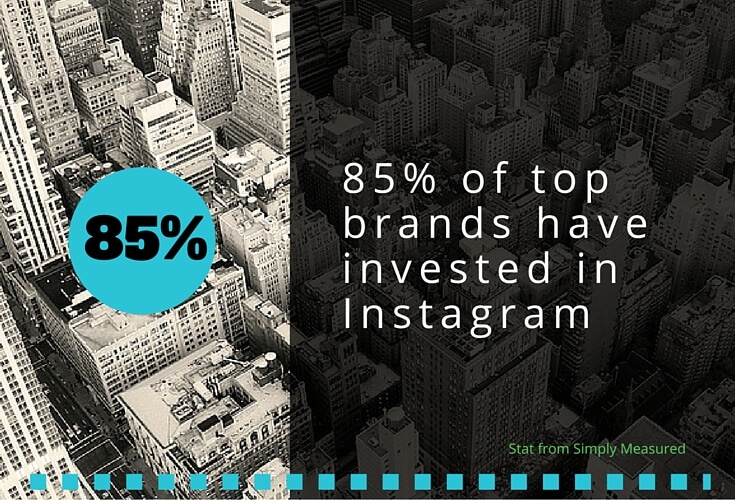
Instagram is growing like gangbusters and brands are all in on the action.
How to create an Instagram strategy
Have a clear, fantastic avatar that you use on Instagram as well as Twitter, Google+, Facebook. It helps people to recognize you across social media if you use the same photo.
- Try to use the name user name as Twitter so that people can easily tag you.
- Use keywords in your bio for searchability.
- Change the URL in your bio to reflect what you’re doing.
- Use BITLY to track your Instagram traffic and customize it. Use it to strategically boost your traffic where it makes the most sense to you.
- Use emojis for some color and fun calls to action.
Be found with geo-tagging on Instagram
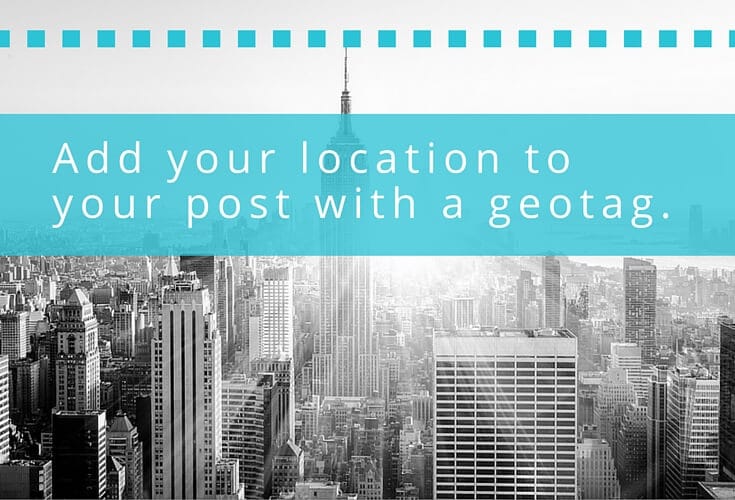
What is a geotag?
“Geotagging is a technical term for storing the latitude and longitude of your current location with your photo. This data is collected by the GPS device in your phone or tablet and is accessible to Instagram if you grant permission.”
This helps people find you. When you have a physical location, using geo-tagging is really important. They can follow your geo-tag via Google maps right to your location. Perfect when you’re a small business!
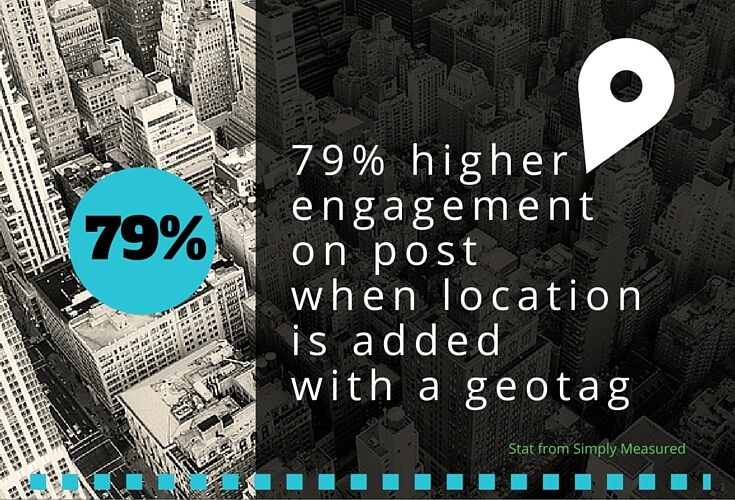
Share the Instagram Love
From Rebekah Radice “There’s no sense in getting active on a social network if no one knows about it. Add your website to your Instagram profile and share the fact that you’re now on Instagram.
Your friends, fans and followers on Facebook, Twitter, Tumblr and Google Plus need to know about your Instagram profile. Don’t live in a social media silo. Cross-pollination between social media networks is a smart way to grow your following and improve brand loyalty.
What do I mean by this? Use your other social networks to share what’s happening on Instagram.
Here’s how you can do this:
- Add social icons to your website and blog and create a call to action to follow and connect with you on Instagram.
- Post your Instagram photo to Facebook. This creates a link back to your Instagram account, so anyone can click through.
- Post your latest image to Google Plus and let your followers know where they can connect with you on Instagram.
- Create images for Twitter and schedule multiple tweets sharing the news that you’re now on Instagram.”
How to encourage people and increase Instagram engagement
Keep a solid community in your comments and stay active by doing the following:
- Delete spammy comments by swiping and remove them.
- Give shouts out to thought leaders and friends.
- Tag people in photos so they receive a notification.
- Create a path for people to follow with your hashtags.
- Make it easy for people to find you.
- You can’t have success on Instagram with a private account. Make it public to connect with new people.
- Check out industry relevant hashtags to find new people.
- Double tap a post to like it and show your appreciation.
Track your biggest supporters
Instagram Gal Sue Zimmerman recommends Social Rank
“Do you know that you can identify, manage, and organize your Instagram followers? Social Rank is a free online tool, which makes it easy for you to conduct research for your business on Instagram. With seven different categories, each containing multiple subcategories, you can maximize your reach and find out how you can better engage your followers. Whether you’re looking for your most valuable, best, or most engaged followers, here are some of the ways you can utilize Social Rank’s tools.”
Here’s a peek into my Social Rank showing my “best followers.” This is great information!
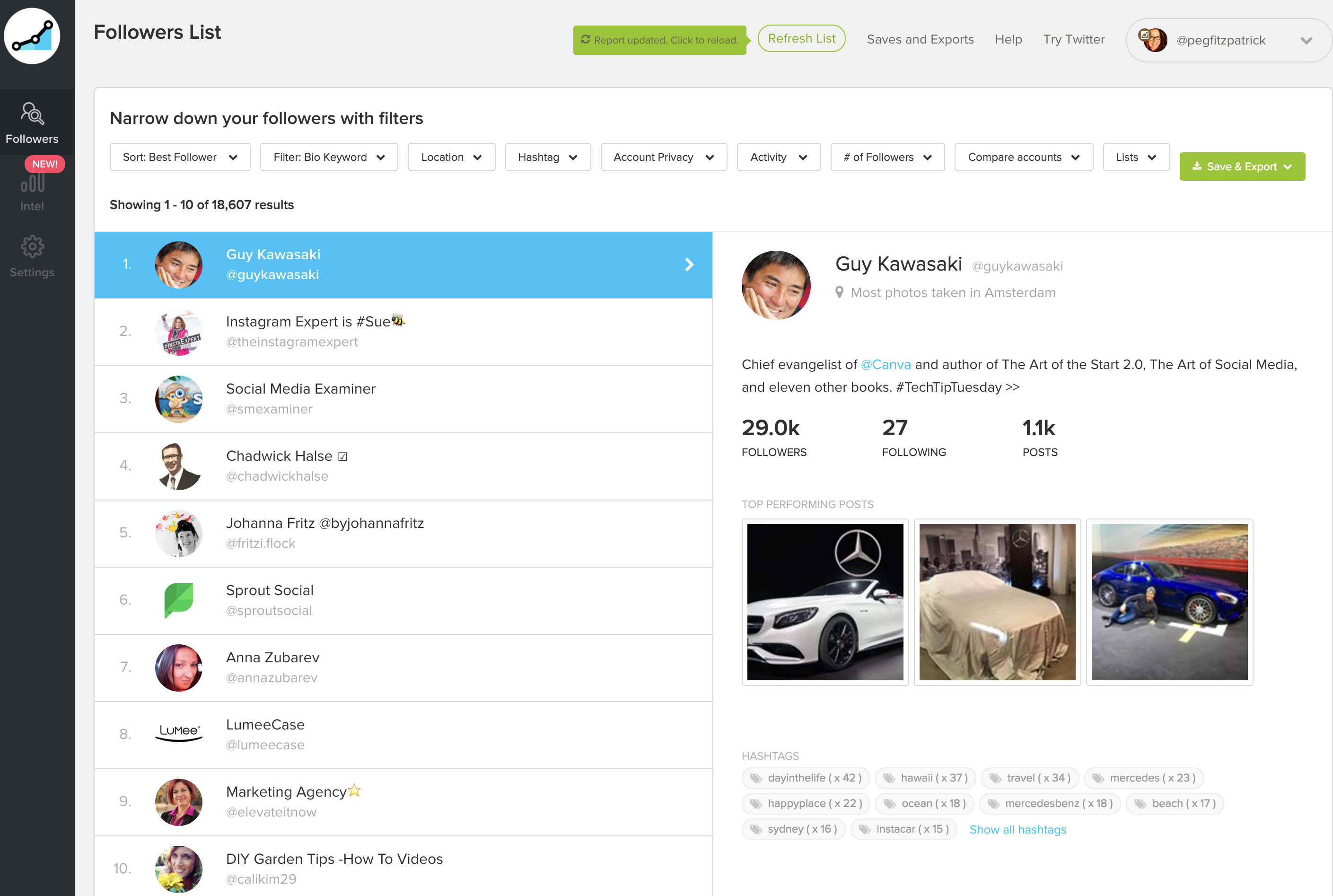
Sprout Social

Sprout Social has five Instagram analytics reports to run. From their blog:
1. Instagram Engagement Analytics
- Likes.
- Comments.
- Engagements per Follower.
- Engagements per Media.While your engagements per follower shows how active your Instagram community is, engagements per media give insights into which of your posts are garnering the most interaction. This is great in that it can shed some light into what types of media you should post more frequently, as you’ll want to keep creating content that gets a solid amount of engagements.
2. Instagram Hashtag Analytics
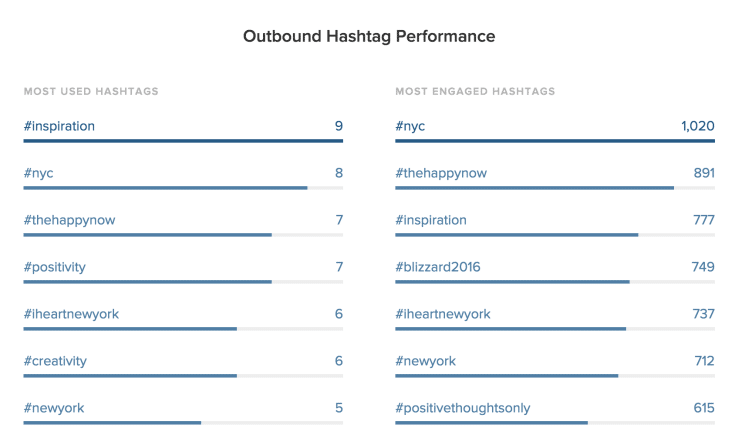
3. Instagram Follower Analytics
- Followers Gained.
- People That You Followed.
4. Instagram Content Analytics
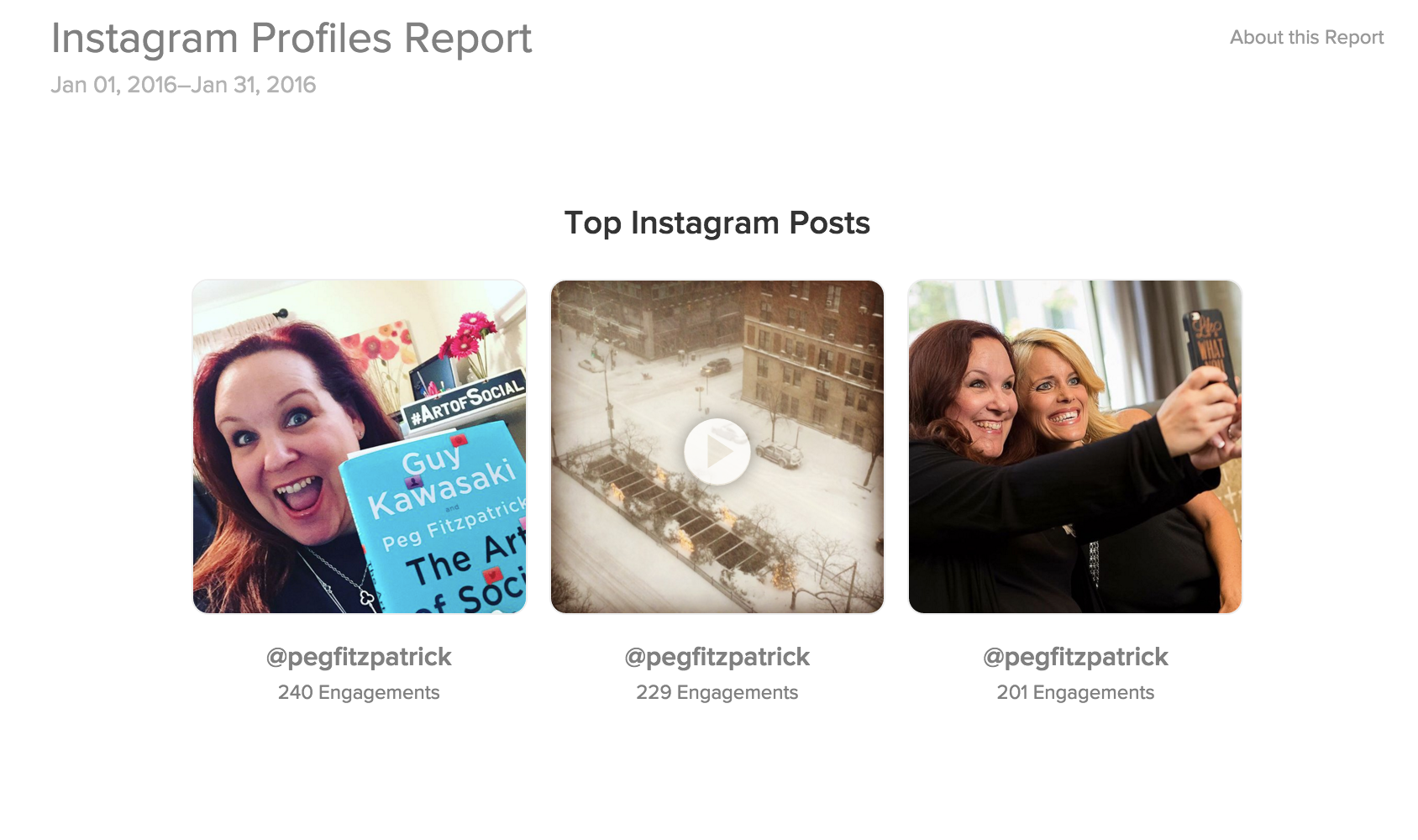
In order to figure out what type of photos and videos resonate with your audience you need to dig into your content analytics. When you have a better idea of exactly what it is that customers are engaging with you can continue to create similar content to drive additional likes and comments.
- Top Posts.
- Photos Sent.
- Videos Sent.
5. Instagram Profile Analytics
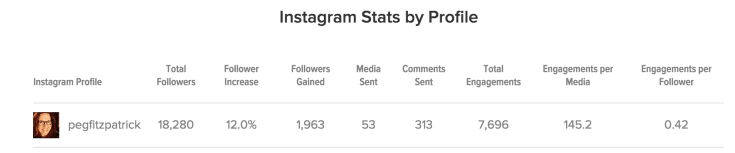
Sprout Social isn’t free but you can grab a free thirty-day trial of Sprout Social here through this affiliate program. This means I may get paid if you sign up after the free trial but it doesn’t cost you any more. It helps pay for my blog hosting.

Social media tools to increase Instagram engagement
Iconosquare
Jeff Sieh, social media pro and manager of the Social Media Examiner's Instagram account says, “Make sure to use a tool to track your Instagram metrics like Iconosquare to analyze the best times to post. I’ve found with the accounts that I manage, the day of the week and time of day matters for likes and engagement of posts.”
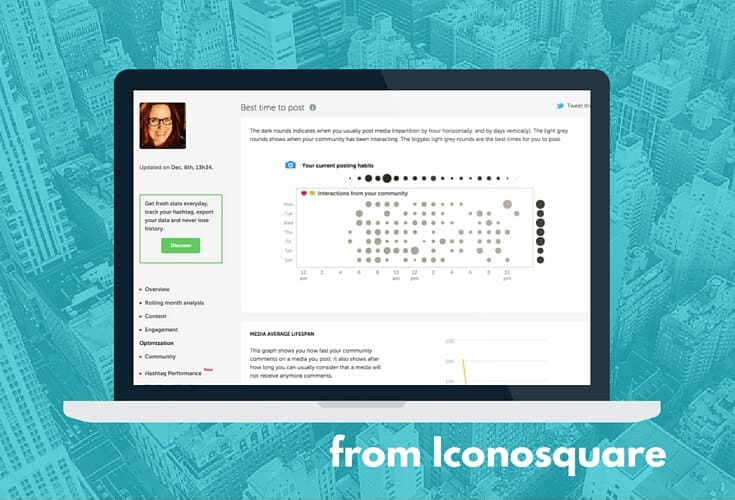
You can track the following and more in Iconosquare:
ACTIVITY
- Follower growth
- Gained and lost followers
- Media posted
OPTIMIZATION
Best time to post to maximize engagement
ENGAGEMENT
- Likes and comments growth
- Most engaging posts
- Love rate, talk rate, spread rate
Iconosquare no longer has free accounts but you can try it out with a seven-day free trial and they have two different plans available.
Command App for iOS
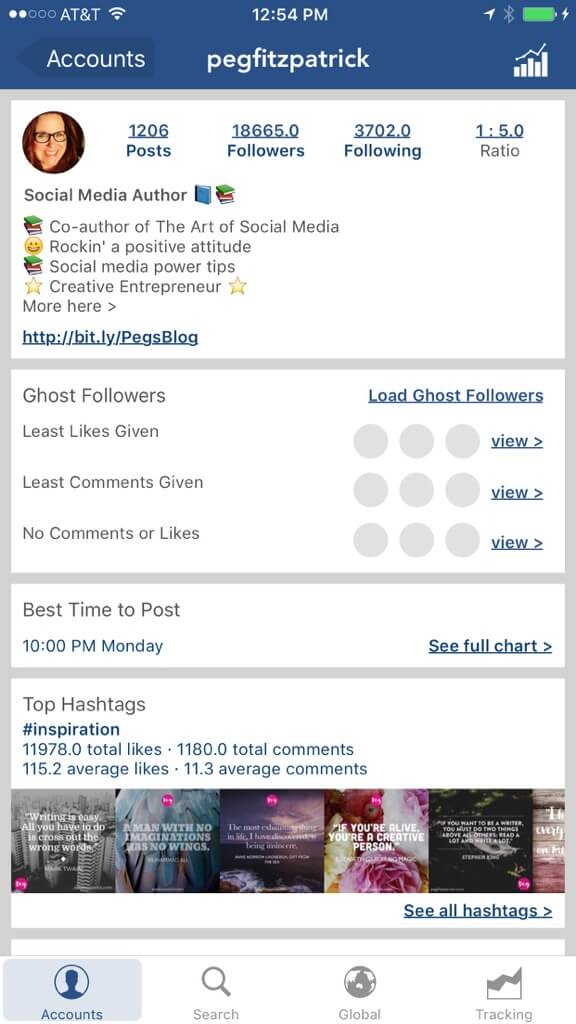
I love Command for the best times to post report and hashtags report. You can manage multiple accounts in the app.
I don’t know of an Android app that works like this so if you know of one, please share in the comments.
Easy-to-use daily and weekly Instagram admin task lists
Because practice makes perfect, here’s two easy to follow checklists that you can follow to grow your Instagram. Give it fifteen minutes in the morning and again later in the day and you’ll see great growth in your Instagram account.


I hope this gives you some ideas for how to grow your Instagram account with the daily and weekly tasks. Using my suggestions and posting consistently on Instagram will help you create a really solid presence and increase Instagram engagement.
To view the original article Click Here

No comments:
Post a Comment