
If you run a SaaS, e-commerce, or any other website that requires member signup or login, you’ll be able to understand the path each person took to sign up, how long it took them to sign up, what pages they viewed, what devices they used, and how they are using your product.
You’ll be able to see everything from pre- to post-purchase activities. This is at the core of customer analytics, and it gives you a deep understanding of how each person interacts on your website.
Let’s run through two use cases where customer analytics can provide invaluable insights.
You’ll Know Where Your Customers Are Coming From
Origination data about your customers is nothing new, but knowing which source creates the best customers for you is very powerful information. With a KISSmetrics funnel report, you can see where your customers came from and which channels are your most popular, as well as which ones are the most profitable.
Here is a common funnel report for a SaaS company:
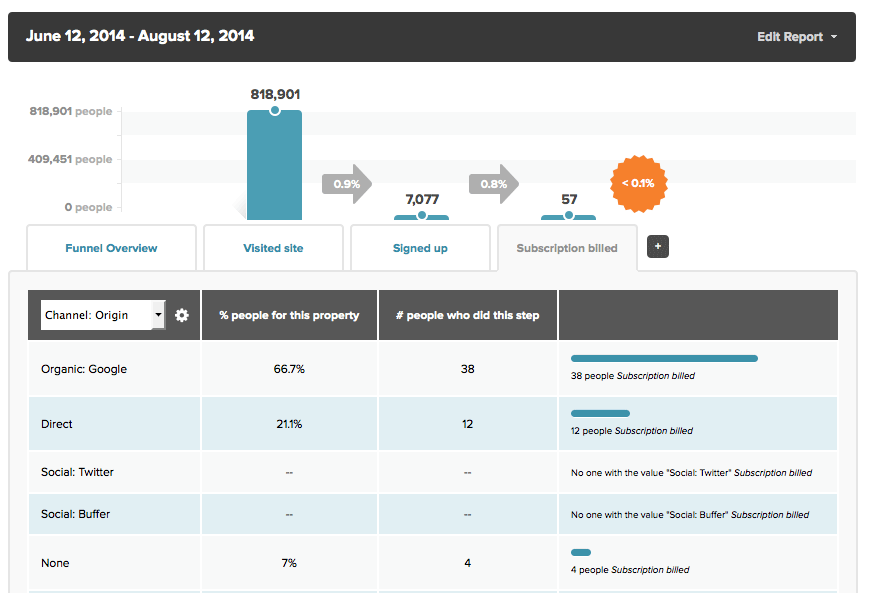
This is a KISSmetrics conversion funnel. We are tracking the number of people who convert to paying customers.
We’re tracking the number of people who come to our site, sign up for a trial, and then convert to paying for the product. Here are a few of our immediate takeaways from this report:
- The top of our funnel is doing great. Over 800,000 visitors in 2 months is spectacular.
- There are not a lot of people who sign up for our service. Less than 1 out of every 100 visitors sign up for a trial.
- Once people sign up for a trial, few actually convert to paying for our service.
- A lot of those who sign up for our service come from a Google search or simply type our web address into their browser.
This funnel report tells us we don’t need to focus on the top of the funnel. We already get loads of traffic. Instead, we should focus on converting the traffic we already have. And, once we get people to sign up for a trial, we need to get them to convert to paying customers.
So, what are the next steps we need to take?
Here are a few ideas:
- Run A/B tests on our website to try to find ways to get more visitors to sign up for a trial.
- Find reasons trial users don’t convert to paying customers. We can do this by asking our trial users what prevented them from converting. We can view these people simply by clicking on our “Signed Up” bar.
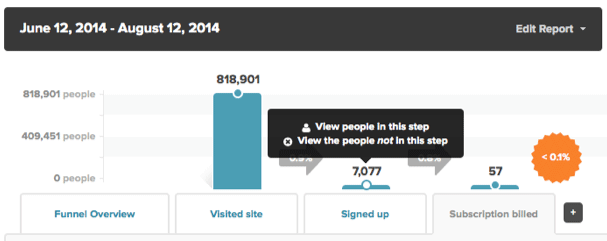
We have the option to view the people who have not converted to signing up for a trial, as well as the people who have signed up for a trial.
We then select people who have signed up for a trial:

We simply click on one of the two options.
And we get a big list of people who have signed up for a trial:
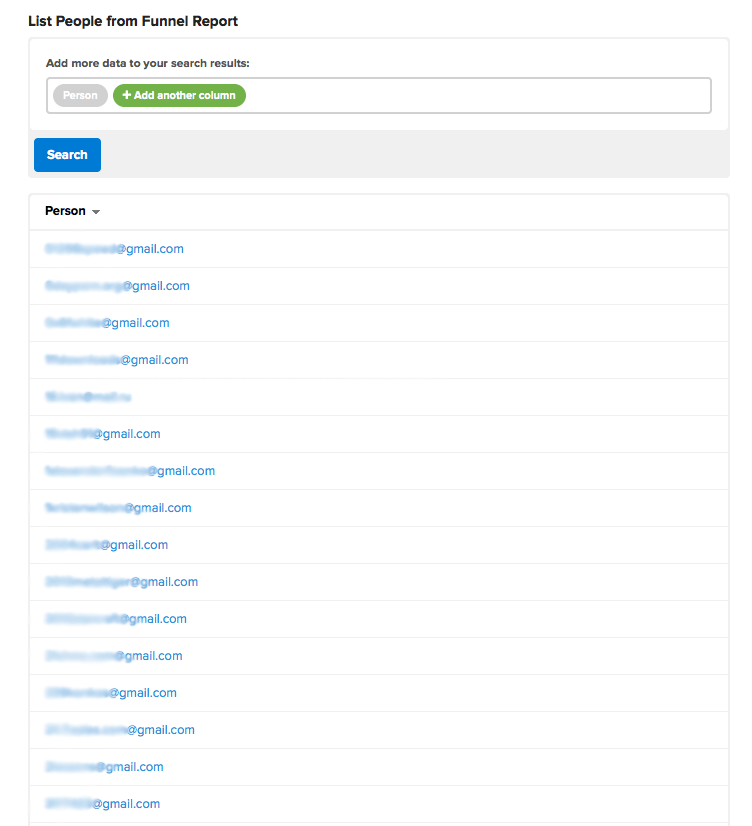
This is a list of people who have signed up for a trial.
We get a long list of email addresses. We can filter these users by event or property, but for now, we’ll just click on a user:
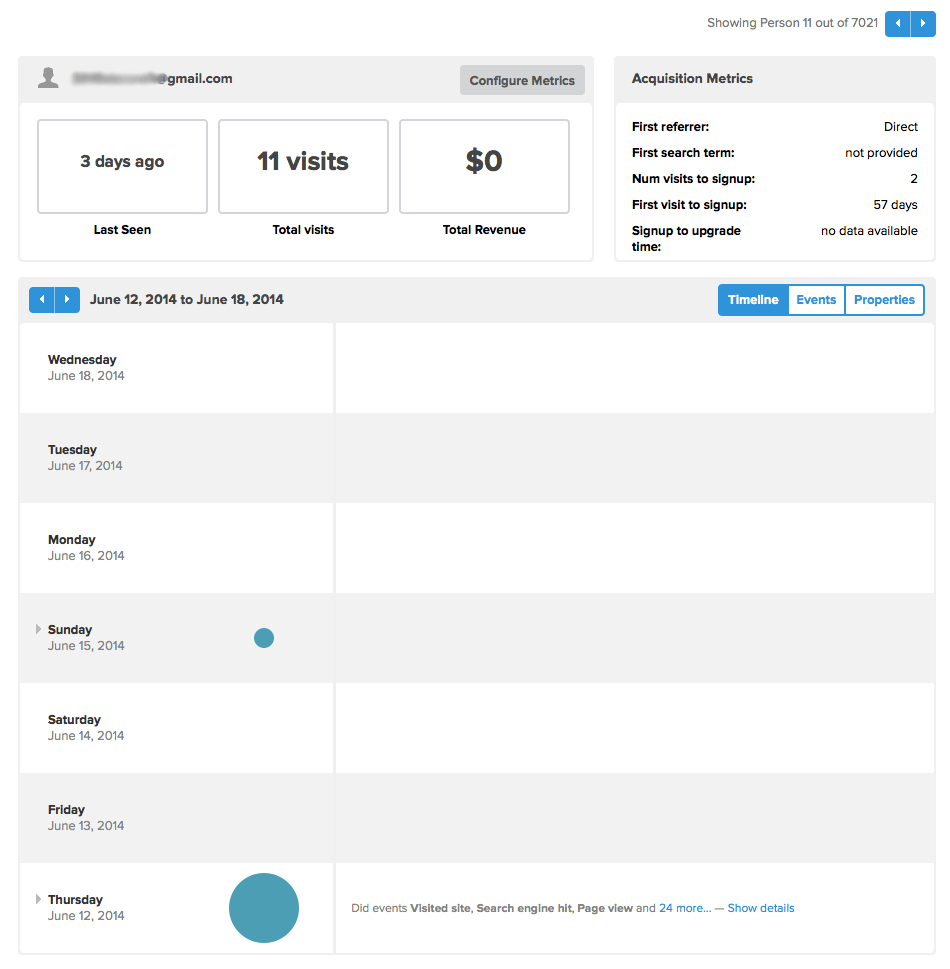
A person report. You’ll get this with every person who has come to your site. You’ll know the exact actions they’ve taken, as well as their contact information (if they have provided it via signing up for your service).
Our timeline tells us that the user signed up on June 12. They last visited our website just a few days ago, only two days after cancelling their trial:
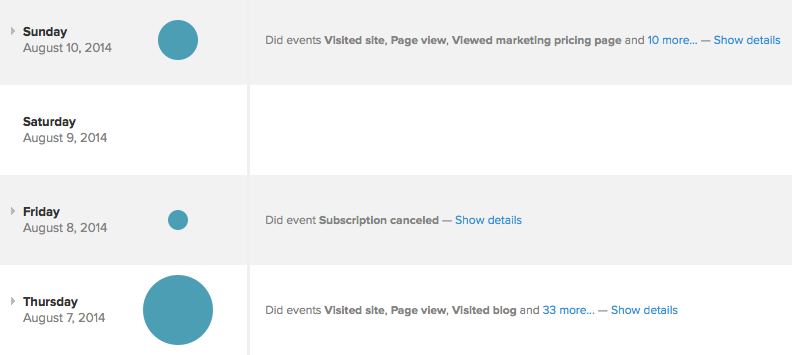
A list of events the user did on a specific day. The bigger the bubble, the more events (and thus more engagement) on your website.
We can send the user an email (or telephone them) asking what prevented them from converting to a paying customer. We know we’re still top of mind with them since they visited our site just a couple of days ago.
After gathering enough feedback from enough people, we can prioritize what we need to work on. Then, we can go forward with this feedback and work on projects that will convert more of our trial users into paying customers.
This is part of customer analytics: understanding how each user and customer interacted with your website and product. You can look at aggregate data, break it down to each person, and then work to improve your business.
The above is an example of how customer analytics can help you improve your marketing and sales. Now, we’ll look at how customer analytics can help you build a better product.
Understanding Customer Engagement on a Feature
Let’s say you released a new feature last month and you want to see how many customers have used it. To do this, we can use the KISSmetrics People Report.
We’ll need to set up event tracking on the feature. After we do that, we can run a people search to find the customers who have used the new feature:
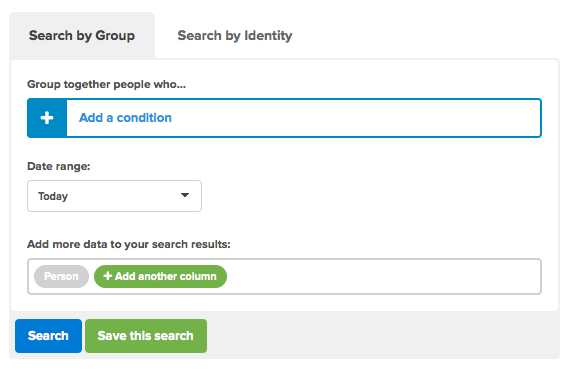
The form for the KISSmetrics People Search. You can search by finding a group of people who have done a specific activity or search for a specific person via an identity such as an email address.
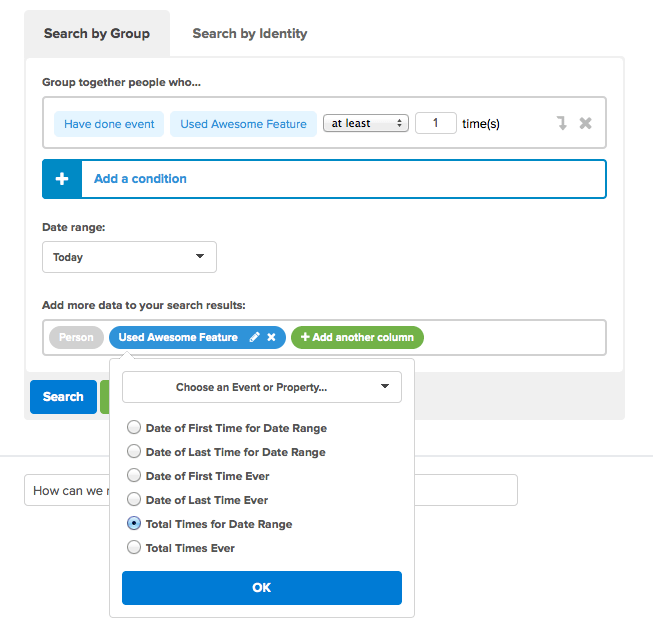
When tracking by event (in this case, searching for people who have used our feature), we can search how many times people have done the event, and many other options. In this case, we want People Search to tell us the total number of times a customer has used our feature within the last 30 days.
We then get a list of people who have used our new feature at least one time in the last 30 days:
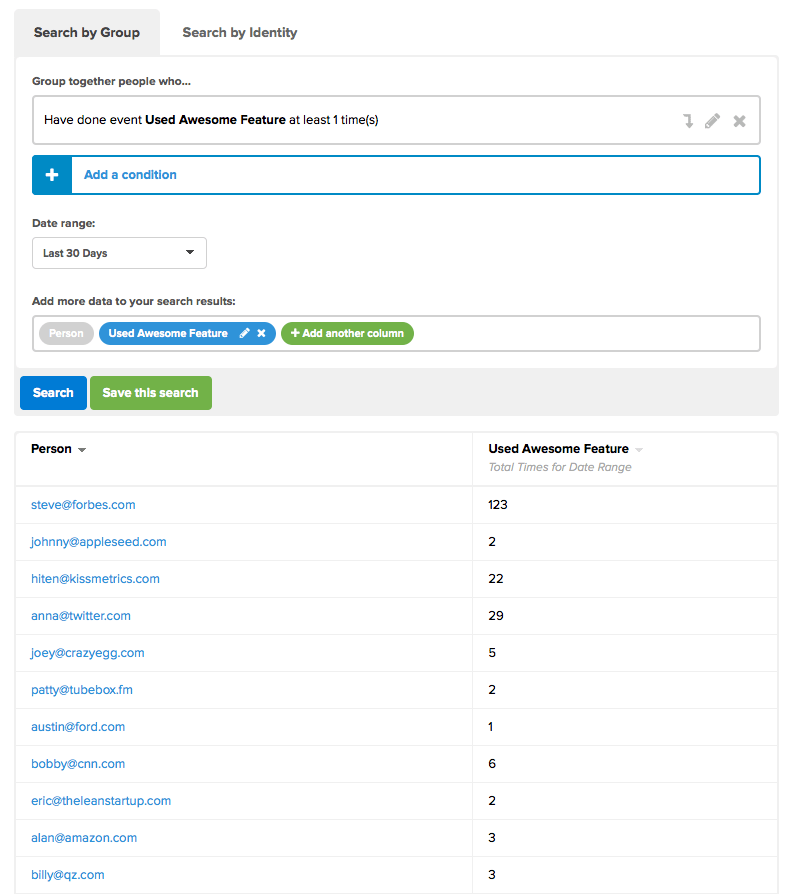
After we hit search, our report runs, and we get a list of people under our specified search criteria.
This can be great for finding the power users of this particular feature. We also can find the ones who use it less often and get some feedback from them about why they used it only once or a few times.
Use Customer Analytics to Understand and Optimize How Each Person Uses Your Product
When you understand your customers, you understand what you need to do to build a better product. KISSmetrics is one tool that helps you understand how people use your product. We integrate with many external tools to help you get a more complete view of your customers.
To view the original article Click Here

No comments:
Post a Comment